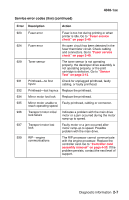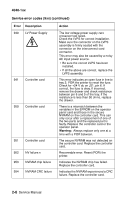Lexmark T430 Service Manual - Page 37
Symptom tables
 |
View all Lexmark T430 manuals
Add to My Manuals
Save this manual to your list of manuals |
Page 37 highlights
4048-1xx Symptom tables POST symptom table These symptoms may appear during the POST (Power-on Self Test). See "Power-On Reset (POR) sequence" on page 2-2 for the sequence when a printer is turned on. Symptom The main motor, cooling fan and fuser do not come on. POST completes except display is incomplete or erratic. POST complete except display does not function. Main motor does not come on. Fan does not come on. Fuser heater does not come on. Fuser heater never turns off. The paper feed picks and tries to feed paper. Action See "Cover interlock switch service check" on page 2-37. See "Operator panel service check" on page 2-43. See "Operator panel service check" on page 2-43. See "Main motor service check" on page 2-42. See "Cooling fan service check" on page 2-36. See "Cold fuser service check" on page 2-41. See "Hot fuser service check" on page 2-41. See "Paper feed service checks" on page 2-45. Diagnostic information 2-3