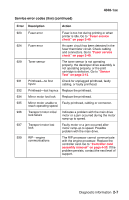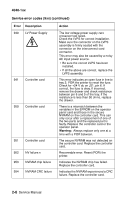Lexmark T430 Service Manual - Page 42
Warning, Error, Description, Action
 |
View all Lexmark T430 manuals
Add to My Manuals
Save this manual to your list of manuals |
Page 42 highlights
4048-1xx Service error codes (9xx) (continued) Error Description 940 LV Power Supply 941 Controller card 950 Controller card 951 Controller card 952 NV failure:n 953 NVRAM chip failure 954 NVRAM CRC failure Action The low voltage power supply zero crossover test failed. Check the LVPS for correct installation. Make sure the connector on the LVPS assembly is firmly seated with the connector on the interconnect card connector. This error may also be caused by a noisy AC input power source. • Be sure the correct LVPS has been installed. • If all the above are correct, replace the LVPS assembly. This error indicates an open fuse in line to tray 2. POR the printer to reset the fuse. Check for +24 V dc on J21, pin 6. If correct, the fuse is okay. If incorrect, remove the drawer and check resistance between pin 6 and 5 of the tray. If the resistance is less than 50 ohms, replace the drawer. There is a mismatch between the variables in the EPROM on the operator panel card and those in the secure NVRAM on the controller card. This can only occur after a replacement of one of the two parts and the replaced part is faulty. Replace the controller card or the operator panel. Warning: Always replace only one at a time with a POR between. The secure NVRAM was not detected on the controller card. Replace the controller card. Recoverable error. Reset (POR) the printer. Indicates the NVRAM chip has failed. Replace the controller card. Indicates the NVRAM experienced a CRC failure. Replace the controller card. 2-8 Service Manual