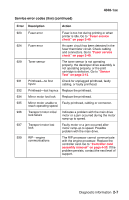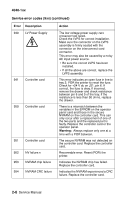Lexmark T430 Service Manual - Page 40
Messages and error codes - fuser replacement
 |
View all Lexmark T430 manuals
Add to My Manuals
Save this manual to your list of manuals |
Page 40 highlights
4048-1xx Messages and error codes Service error codes Service error codes are generally non-recoverable except in an intermittent condition when you can POR the printer to temporarily recover from the error condition. Service error codes (9xx) Error Description Action 900 RIP software 902 General engine software failure 910 DC exit motor stall 911 DC exit motor 912 DC exit motor below speed 913 DC exit motor over speed 914 DC pick motor-no encoder feedback 917 Transfer roll 920 Fuser error 922 Fuser error Server firmware problem. Contact the next level of support. An unrecoverable system software error. Reset the printer (POR). If the problem continues, replace the controller card. The load on the exit motor is too high or there is a cabling problem. First, check for jams and then move the exit rollers, located between the rear door and fuser, while observing the DC motor. If the torque is too high, isolate the problem to the redrive and repair or replace as necessary. If the torque seems normal, check the cabling for continuity and replace the motor with cabling. Verify motor is plugged into controller card correctly. Also check load condition (see service error 910, above). The most likely cause is a faulty HVPS. It may also indicate a problem in the transfer roll area. Go to "Transfer roll service check" on page 2-44. Indicates that the fuser is below temperature when printing. Go to "Fuser service check" on page 2-40. Fuser failed to reach standby temperature. Verify line voltage to the fuser. Go to "Fuser service check" on page 2-40. 2-6 Service Manual