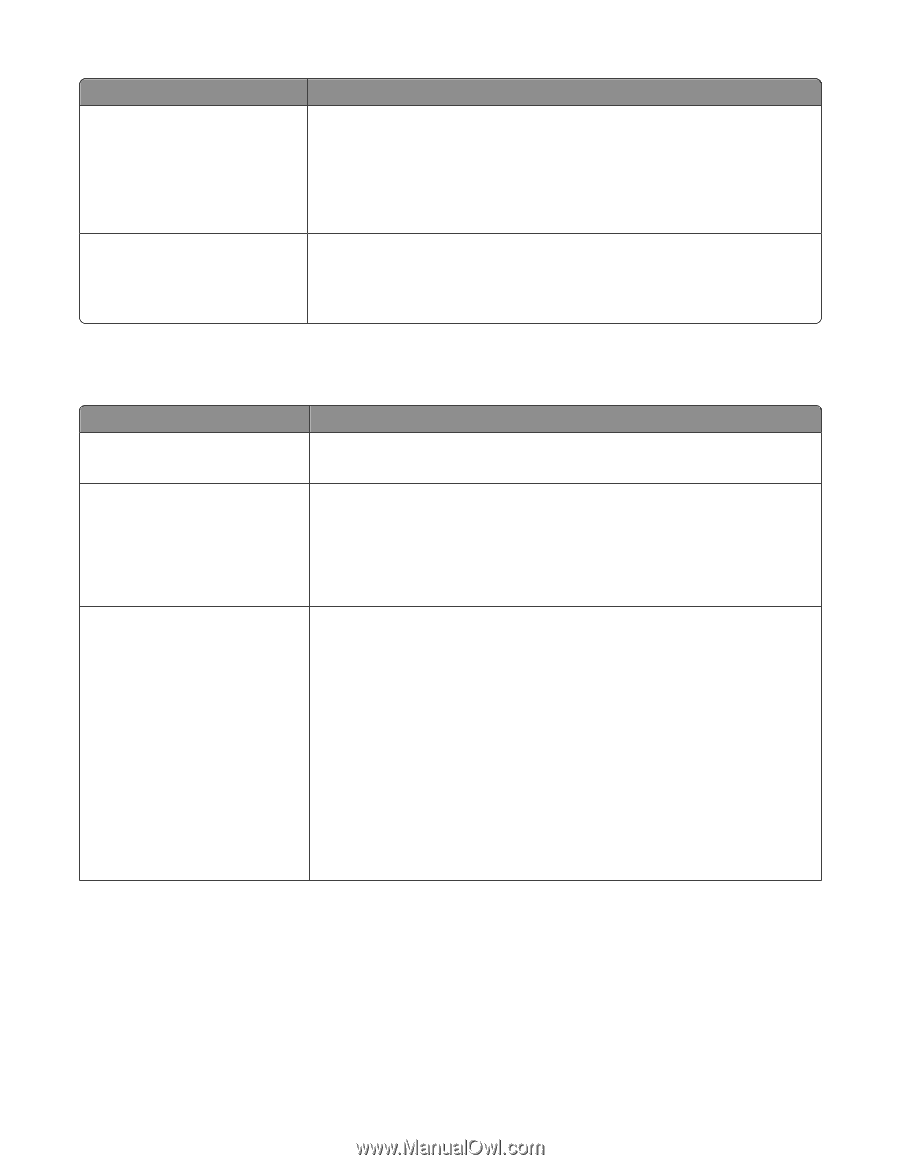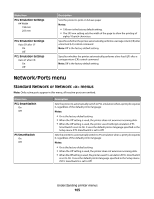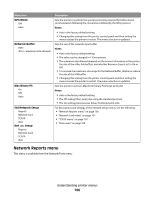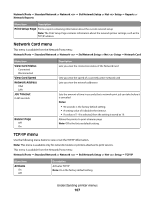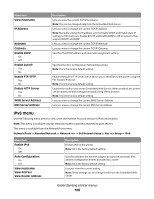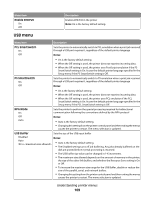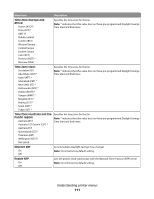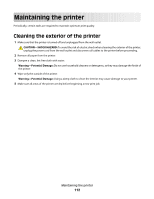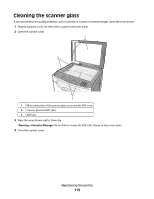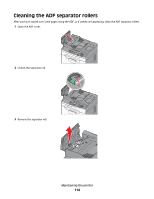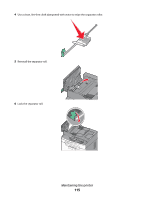Lexmark X204N User's Guide - Page 110
Set Date and Time
 |
UPC - 734646157643
View all Lexmark X204N manuals
Add to My Manuals
Save this manual to your list of manuals |
Page 110 highlights
Menu item Mac Binary PS On Off Auto USB With ENA ENA Address ENA Netmask ENA Gateway Description Sets the printer to process Macintosh binary PostScript print jobs Notes: • Auto is the factory default setting. • The Off setting filters print jobs using the standard protocol. • The On setting processes raw binary PostScript print jobs. Sets the network address, netmask, or gateway information for an external print server that is attached to the printer using a USB cable Note: This menu item is available only if the printer is attached to an external print server through the USB port. Set Date and Time Menu item View Date/Time Set Date/Time Yes No Time Zone (North, Central, and South America) Hawaii * Alaska Tijuana (PST) USA/Canada PST USA/Canada MST USA/Canada CST USA/Canada EST Canada AST Caracas (VET) Newfoundland (NST) Brasilia (BRT) Description Displays the time in YYYY-MM-DD HH:MM format Note: This is a view only screen. Instructs the printer to run the setup wizard Notes: • Yes is the factory default setting. • After completing the setup wizard by selecting Done at the Country select screen, the default becomes No. Specifies the time zone for the fax Note: * indicates that this value does not have pre-programmed Daylight Savings Time Start and End times. Understanding printer menus 110