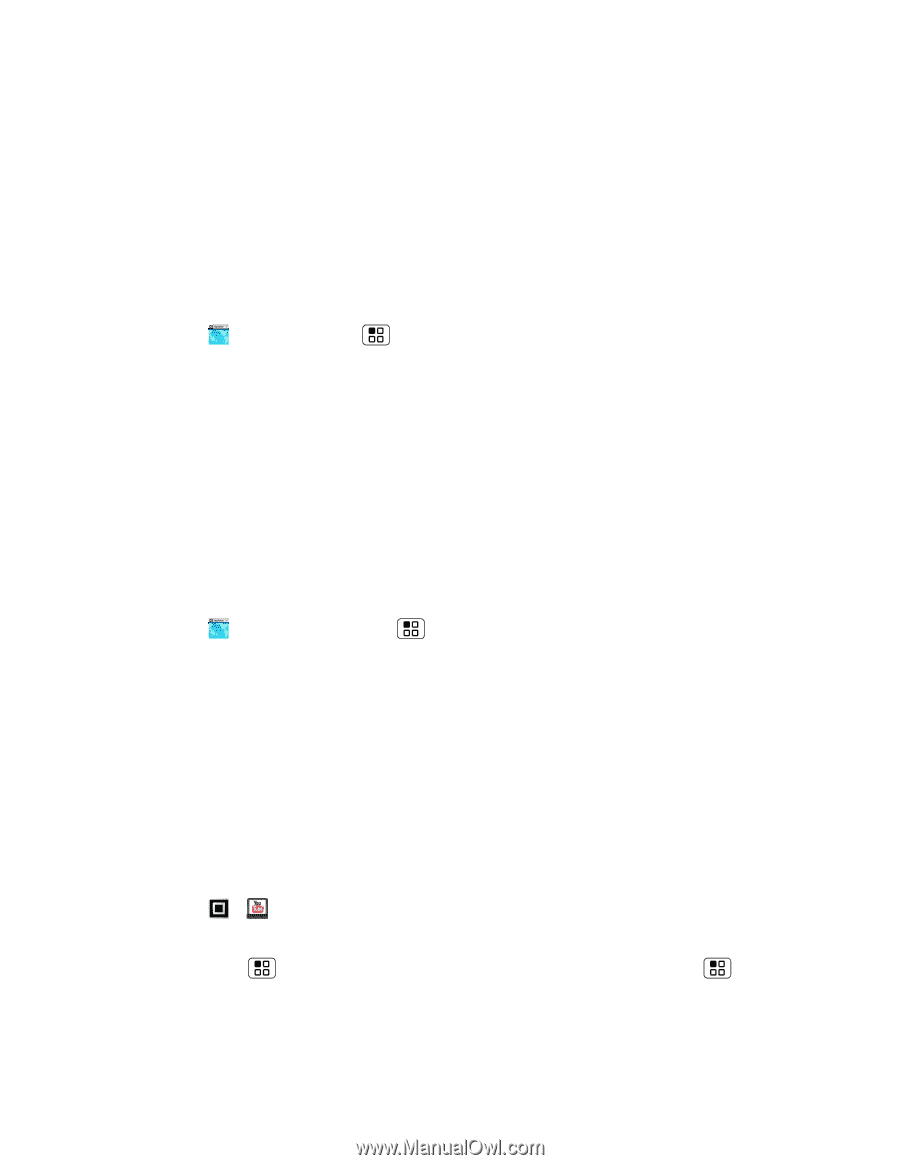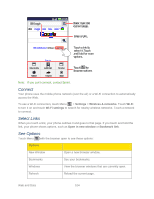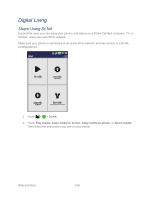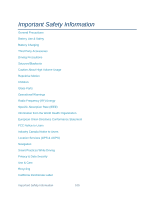Motorola ADMIRAL User Guide - Page 119
Adjust Browser Security Settings, YouTube™
 |
View all Motorola ADMIRAL manuals
Add to My Manuals
Save this manual to your list of manuals |
Page 119 highlights
Clear form data: Deletes any stored data from previously filled out forms. Enable location: Allows sites to request access to your current location (using the built-in GPS). Clear location access: Clears location access for all websites. Adjust Browser Security Settings You can adjust your browser's security settings such as whether or not to save passwords or show security warnings. 1. Touch Browser > Menu > More > Settings. 2. Scroll down to Security settings, and choose from these options: Remember passwords: Stores usernames and passwords for visited sites. Clear passwords: Deletes any previously stored usernames or passwords. Show security warnings: Notifies you if there is a security issue with the current website. Adjust Browser Advanced Settings Your browser also has some advanced settings you can adjust like selecting the default search engine. 1. Touch Browser, touch Menu > More > Settings. 2. Scroll down to Advanced settings, and choose from these options: Set search engine: Set the default search engine for your browser. Website settings: Use settings for individual Web sites. Restore to default: Restore your browser to all original settings. YouTube™ Share videos with YouTube users everywhere. You don't need a YouTube account to browse and view videos. ► Touch > YouTube. Note: If you want a YouTube account, go to youtube.com. To create an account or sign in, touch Menu > My Channel. To Browse or Upload videos, touch Menu . Web and Data 107