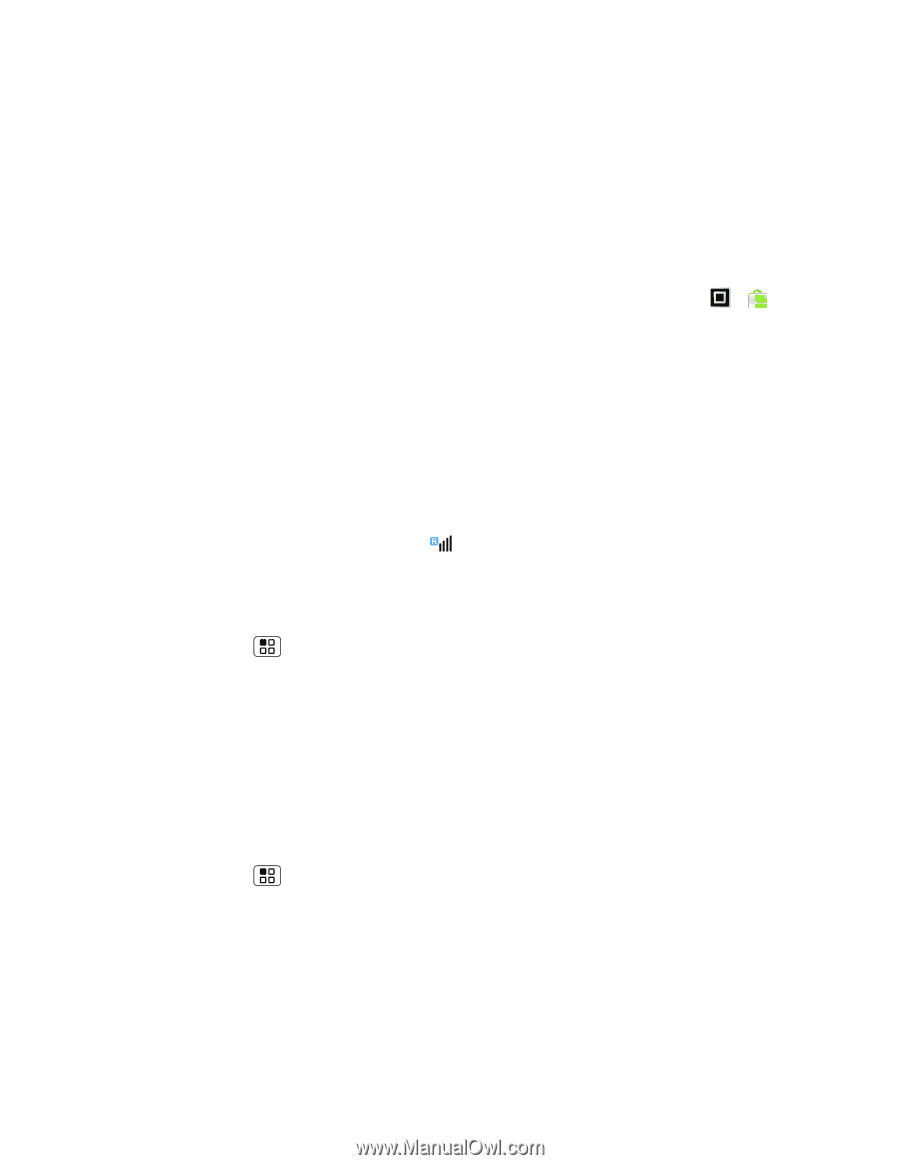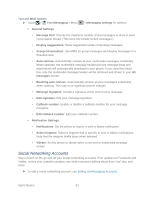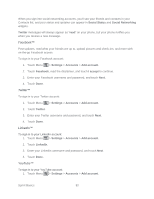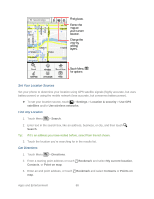Motorola ADMIRAL User Guide - Page 95
Google Talk™, Roaming, Roaming Icon, Setting Roam Mode, Call Guard, To turn Call Guard on or off:
 |
View all Motorola ADMIRAL manuals
Add to My Manuals
Save this manual to your list of manuals |
Page 95 highlights
2. Touch YouTube. 3. Enter your YouTube username and password, and touch Next. 4. Touch Done. Google Talk™ To send and receive instant messages, your phone comes preloaded with Google Talk™. You can also download an instant messaging app from the Android Market™: touch > Market > Apps > Communication, and then choose an app for your provider. Once you download the app, you'll see it in the app menu. See App Menu. Note: Your IM options will depend on your IM provider. To browse instant messaging apps from your computer, go to android.com/market. Roaming Roaming Icon Your phone lets you know when you're off the Nationwide Sprint Network. Anytime you are roaming, the phone shows the roaming icon ( ). Setting Roam Mode Control your roaming capabilities. ► Touch Menu > Settings > Wireless & networks > Mobile networks, and then make selections under Roaming Settings and CDMA Subscription. Call Guard Your phone has two ways of alerting you when you are roaming off the Nationwide Sprint Network: the onscreen roaming icon and Call Guard. Call Guard requires an extra step before you can place or answer a roaming call. (This extra step is not required when you make or receive calls on the Nationwide Sprint Network.) To turn Call Guard on or off: 1. Touch Menu Guards. > Settings > Wireless & networks > Mobile networks > Roaming 2. Check or uncheck Call Guard under Domestic Roaming and International Roaming. Note: Call Guard is turned on by default on your phone. Note: Voice dialing is not available when you are roaming with Call Guard enabled. Sprint Basics 83