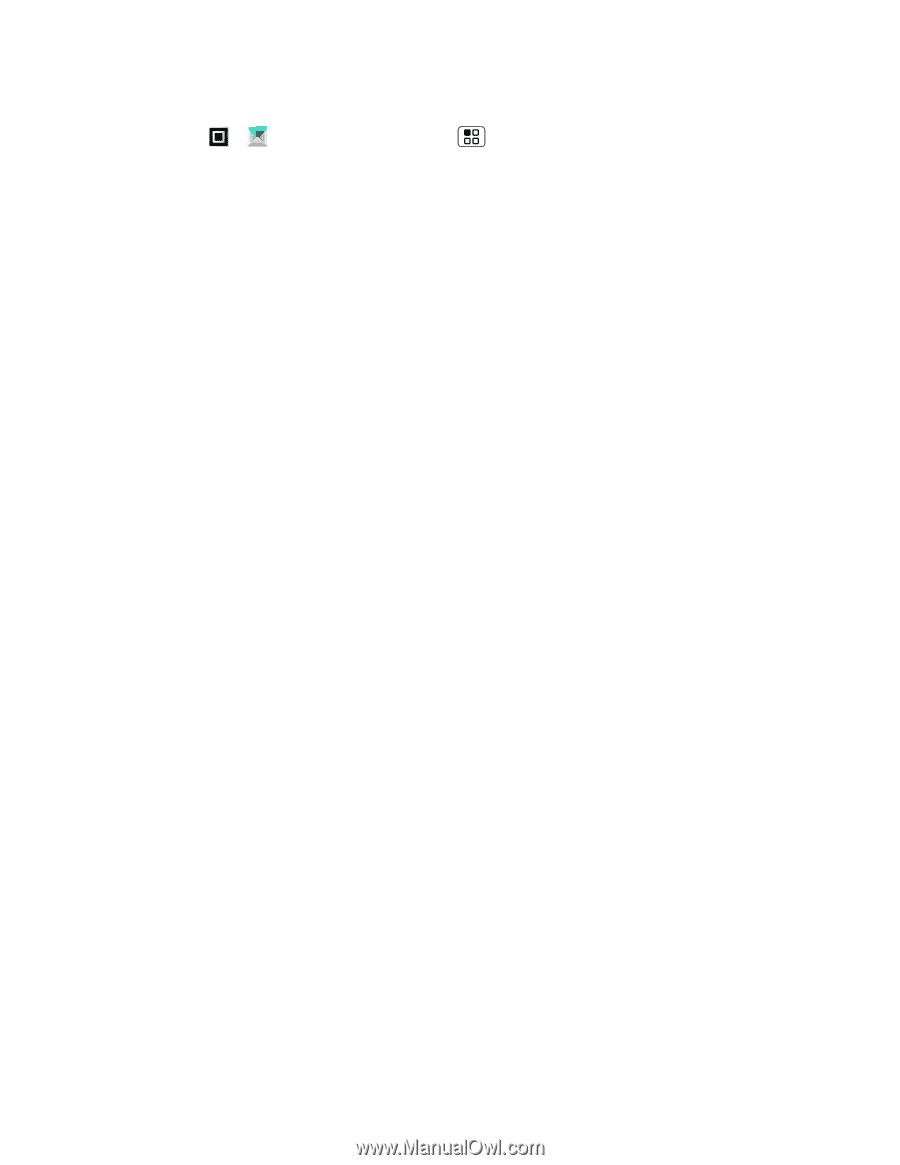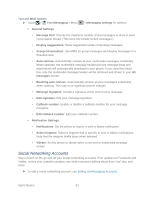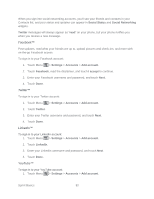Motorola ADMIRAL User Guide - Page 93
Text and MMS Options, Social Networking Accounts - review
 |
View all Motorola ADMIRAL manuals
Add to My Manuals
Save this manual to your list of manuals |
Page 93 highlights
Text and MMS Options ► Touch > Text Messaging > Menu > Messaging settings for options. General Settings • Message limit: Choose the maximum number of text messages to store in each conversation thread. (This does not include locked messages.) • Display suggestions: Show suggestions while composing messages. • Group Conversation: Use MMS for group messages and display messages in a threaded view. • Auto-retrieve: Automatically retrieve all your multimedia messages completely. When selected, the multimedia message header plus the message body and attachments will automatically download to your phone. If you clear this check box, only the multimedia message header will be retrieved and shown in your All messages screen. • Roaming auto-retrieve: Automatically retrieve all your messages completely when roaming. This may incur significant phone charges. • Message signature: Include a signature at the end of every message. • Edit signature: Edit your message signature. • Callback number: Enable or disable a callback number for your message recipients. • Edit callback number: Edit your callback number. Notification Settings • Notifications: Set the phone to ring for a sent or failure notification. • Select ringtone: Select a ringtone that is specific to sent or failure notifications. Note that the ringtone briefly plays when selected. • Vibrate: Set the phone to vibrate when a new text or multimedia message arrives. Social Networking Accounts Stay in touch on the go with all your social networking accounts. Post updates on Facebook and Twitter, review your LinkedIn contacts, see what everyone's talking about from YouTube, and more. ► To add a social networking account, see Setting Up Messaging Accounts. Sprint Basics 81