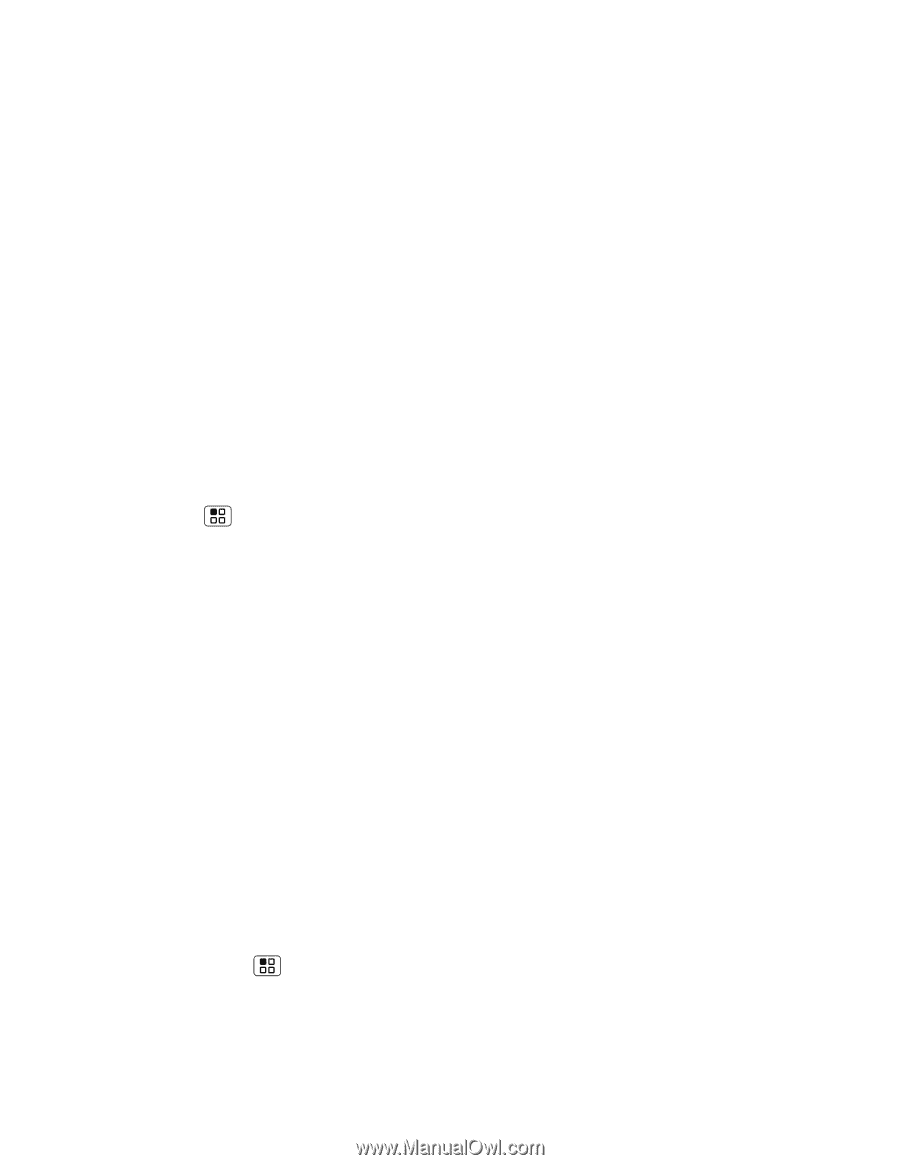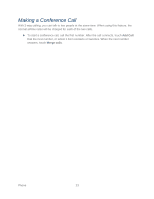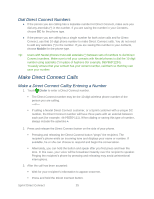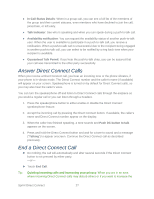Motorola ADMIRAL User Guide - Page 40
Use Call Alerts, Send a Call Alert, Send a Call Alert With Text Message, Reply to a Call Alert
 |
View all Motorola ADMIRAL manuals
Add to My Manuals
Save this manual to your list of manuals |
Page 40 highlights
privacy of your calls, set your speakerphone to Off and your ringer to vibrate. When the speakerphone is off, Direct Connect calls use the phone's earpiece and microphone, while still utilizing the Direct Connect button. You can also use an earbud or other hands-free device. Use Call Alerts Notify someone that you want to communicate with them using Direct Connect. You can send a Call Alert to any other Direct Connect subscriber nationwide. When you receive a Call Alert, pressing the Direct Connect button connects a Direct Connect call directly. Send a Call Alert 1. Enter a Direct Connect number or select a number from Call Log or Contacts. 2. Touch Send Call Alert. 3. Press the DC button on the side of your phone to start the alert. Note: Call Alerts continue to repeat for a set amount of time (default is 5 minutes) or until the recipient returns the call or dismisses the alert. You can adjust the time by touching Menu > Settings > Sound > Call Alert and Invites. Send a Call Alert With Text Message With the new text feature you can send preset text messages with a call alert to a subscriber with a Direct Connect-capable Sprint phone. 1. Enter a Direct Connect number or select a number from Call log or Contacts. 2. Touch Call Alert. 3. Touch Add Text and select a preset message. 4. Press the DC button on the side of your phone to start the alert. Reply to a Call Alert ► With the Call Alert displayed, press and hold the Direct Connect button to return the call. To dismiss a Call Alert: ► Touch Dismiss. Set Direct Connect Permissions 1. Touch Menu settings. > Settings > Call settings > Direct Connect Settings > Permissions 2. Touch Permissions type and select: Sprint Direct Connect 28