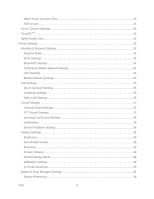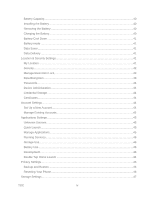TOC
vii
Video Options
....................................................................................................................
69
View Photos & Videos
...........................................................................................................
69
Change Gallery Settings
....................................................................................................
70
Share Photos and Videos
..................................................................................................
71
Manage Photos and Videos
...............................................................................................
71
Edit Photos and Videos
.........................................................................................................
71
Sprint Basics
.............................................................................................................................
72
Voicemail
...............................................................................................................................
72
Set Up Your Voicemail
.......................................................................................................
72
Voicemail Notification
.........................................................................................................
72
Retrieve Your Voicemail Messages
....................................................................................
72
Accounts and Messaging
.......................................................................................................
72
View Your Inbox
.................................................................................................................
72
Reading and Replying to Messages
...................................................................................
73
Creating Messages
............................................................................................................
73
Sending and Receiving Attachments
..................................................................................
74
Setting Up Messaging Accounts
........................................................................................
74
Gmail™ and Google™
.......................................................................................................
74
Text Messages and MMS
..................................................................................................
79
Social Networking Accounts
...............................................................................................
81
Roaming
................................................................................................................................
83
Roaming Icon
.....................................................................................................................
83
Setting Roam Mode
...........................................................................................................
83
Call Guard
..........................................................................................................................
83
Data Roam Guard
..............................................................................................................
84
Apps and Entertainment
............................................................................................................
85
Android Market™
..................................................................................................................
85
Find and Install Apps
.........................................................................................................
85
Create a Google Checkout™ Account
...............................................................................
86
Request a Refund for a Paid App
.......................................................................................
86
Manage or Remove Apps
..................................................................................................
86
Download Apps from the Web
...............................................................................................
87
Manage Your Downloads
...................................................................................................
87