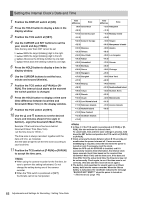Panasonic P2 HD Camcorder Operating Instructions - Page 61
Setting External Reference Signal and GENLOCK, Locking video signal to external reference signal
 |
View all Panasonic P2 HD Camcorder manuals
Add to My Manuals
Save this manual to your list of manuals |
Page 61 highlights
Setting External Reference Signal and GENLOCK Adjustments and Settings for Recording Locking video signal to external reference signal You can lock the video signals output from this unit to a reference signal provided externally. This unit can receive external reference signals from the following two connectors. z GENLOCK IN connector (for analog signals only) z SDI IN connector (for SDI signals only) GENLOCKing to standard signals provided from the GENLOCK IN connector An HD-Y signal that matches system frame frequency or a composite signal is provided to the GENLOCK IN connector. To enable reference signals input to the GENLOCK IN connector, you need to select "GL IN" with the GENLOCK menu option. Select the output signal to lock the input reference signal with the GL PHASE menu option. (Only when 1080-59.94i, 1080-50i) Perform horizontal phase adjustment of the reference signal and output signal with the H PHASE COARSE menu option and the H PHASE FINE menu option. You can select each menu option from the screen of the SYSTEM SETTING page. ‹Note The sub-carrier of the composite signals of this unit is not locked to the sub-carrier of the reference signal. GENLOCKing to standard signals provided from the SDI IN connector Provides SDI signals matching system frame frequency to the SDI IN connector. To enable reference signals input to the SDI IN connector, you need to select "SDI IN" with the GENLOCK menu option. In addition, when "SDI" is selected with the REC SIGNAL menu option, the reference signal input to the SDI IN connector is synchronized regardless of the state selected with the GENLOCK menu option. The phase of the output signal at this time becomes the same as the reference signal provided to the SDI IN connector. Perform horizontal phase adjustment of the reference signal and output signal with the H PHASE COARSE menu option and the H PHASE FINE menu option. You can select the REC SIGNAL menu option from the screen of the SYSTEM SETTING page. The following output states result from selection of external reference signals and GENLOCK setting. Selection of external reference signal Setting of GENLOCK Recording format GENLOCK * Input signal and Input connector 1080i SDI IN HD SDI: SDI IN connector GL PHASE * HD SDI COMPOSIT GL IN SD SDI: SDI IN connector HD SDI COMPOSIT HD-Y: GENLOCK IN HD SDI connector COMPOSIT VBS: GENLOCK IN connector HD SDI COMPOSIT INT - - 480i/576i SDI IN SD SDI: SDI IN - connector HD SDI: SDI IN - connector GL IN VBS: GENLOCK IN - connector HD-Y: GENLOCK IN - connector INT - - State of output signal (phase relation with external reference signal) HD SDI output matches HD SDI input signal. For the HD SDI input signal, the VBS output delays by about 90 H. VBS output matches HD SDI input signal. For the HD SDI input signal, the HD SDI output gains by about 90 H. HD SDI output is non-synchronous with HD SDI input signal. VBS output is non-synchronous with HD SDI input signal. HD SDI output matches HD-Y input signal. For the HD-Y input signal, the VBS output delays by about 90 H. VBS output matches HD-Y input signal. For the HD-Y input signal, the HD SDI output gains by about 90 H. HD SDI output matches VBS input signal. For the VBS input signal, the VBS output delays by about 90 H. VBS output matches VBS input signal. For the VBS input signal, the HD SDI output gains by about 90 H. Output is non-synchronous with input signal SD SDI output matches SD SDI input signal. VBS output matches SD SDI input signal. SD SDI output is not locked to SD SDI input signal. VBS output is not locked to SD SDI input signal. SD SDI output matches SD SDI input signal. VBS output matches SD SDI input signal. SD SDI output is not locked to HD-Y input signal. VBS output is not locked to HD-Y input signal. Output is non-synchronous with input signal * The GENLOCK menu option and the GL PHASE menu option are selected from the screen of the SYSTEM SETTING page. 61 Adjustments and Settings for Recording : Setting External Reference Signal and GENLOCK