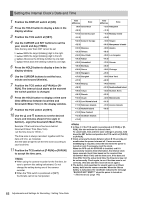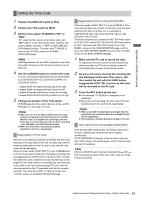Panasonic P2 HD Camcorder Operating Instructions - Page 69
Example 3
 |
View all Panasonic P2 HD Camcorder manuals
Add to My Manuals
Save this manual to your list of manuals |
Page 69 highlights
Adjustments and Settings for Recording Example 3: When the unit and an external device are locked to the external time code generator, which is connected externally, and when simultaneous recording is made by using the TC OUT output signals. Reference video signal External time code generator TCG TC OUT Device that records images without a delay TC IN DAT Example 4: When the unit and an external device are locked to the external time code generator and when several units of the camera are connected in a cascade configuration. Reference video signal External time code generator TCG TC OUT Device that records images without a delay TC IN DAT AJ-HPX3100 TC IN GENLOCK IN or SDI IN MON OUT SDI OUT VIDEO IN SDI IN HD SDI IN TC OUT VTR etc. TC IN REF IN Settings of the TC VIDEO SYNCHRO item: 1 TC IN GENLOCK IN or SDI IN TC OUT TC IN GENLOCK IN or SDI IN TC OUT TC IN GENLOCK IN or SDI IN TC OUT AJ-HPX3100 1st unit Settings of the TC VIDEO SYNCHRO item: 3 AJ-HPX3100 2nd unit and later Settings of the TC VIDEO SYNCHRO item: 3 AJ-HPX3100 Settings of the TC VIDEO SYNCHRO item: 3 69 Adjustments and Settings for Recording : Setting Time Data