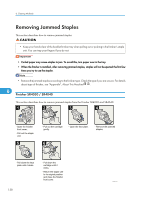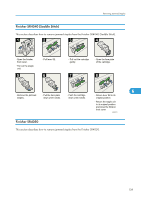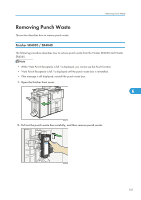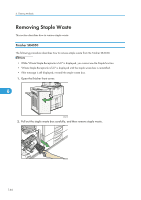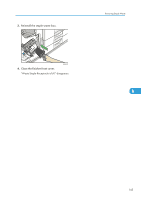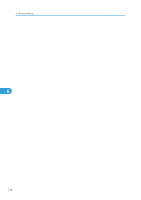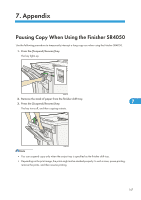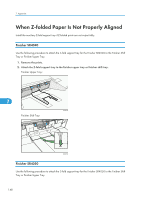Ricoh Aficio MP 6001 SP Operating Instructions - Page 145
Pull out the punch waste box carefully, and then remove punch waste., Reinstall the punch waste box
 |
View all Ricoh Aficio MP 6001 SP manuals
Add to My Manuals
Save this manual to your list of manuals |
Page 145 highlights
Removing Punch Waste 2. Pull out the punch waste box carefully, and then remove punch waste. 3. Reinstall the punch waste box. BQN024S 6 BQN025S 4. Close the finisher front cover. "Hole Punch Receptacle is full." disappears. 143
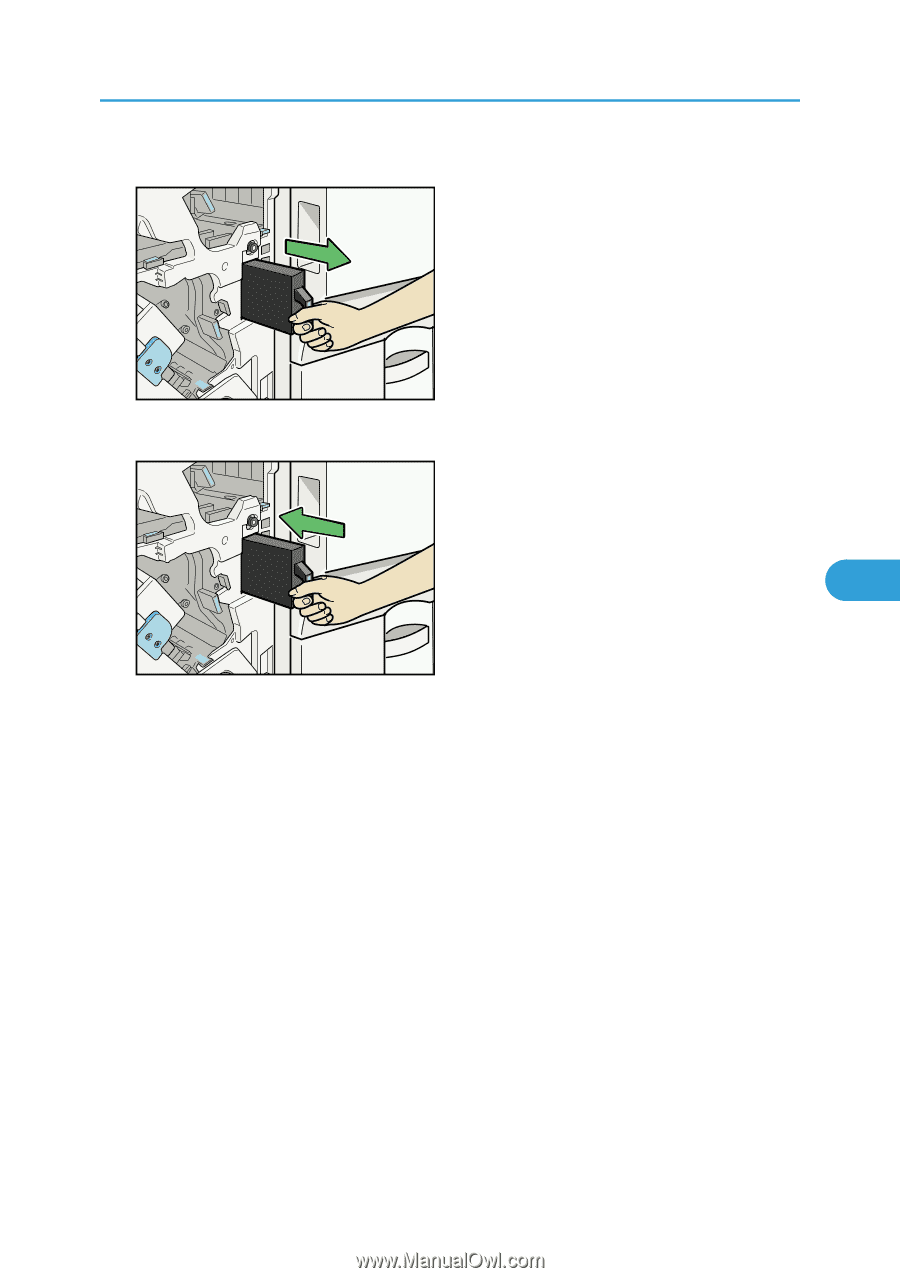
2.
Pull out the punch waste box carefully, and then remove punch waste.
BQN024S
3.
Reinstall the punch waste box.
BQN025S
4.
Close the finisher front cover.
"Hole Punch Receptacle is full." disappears.
Removing Punch Waste
143
6