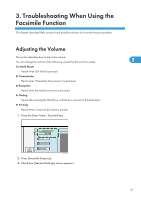Ricoh Aficio MP 6001 SP Operating Instructions - Page 51
Messages Displayed When Using the Facsimile, Function
 |
View all Ricoh Aficio MP 6001 SP manuals
Add to My Manuals
Save this manual to your list of manuals |
Page 51 highlights
Messages Displayed When Using the Facsimile Function Messages Displayed When Using the Facsimile Function This section describes the machine's main messages. If other messages appear, follow their instructions. Message Cause Solution "Authentication has failed." The entered login user name Ask the user administrator for the correct or login password is not correct. login user name and login password. 3 "Authentication has failed." The machine cannot perform Contact the administrator. authentication. "Cannot detect original size. The machine failed to detect Select scan size." the size of the original. On the control panel, under [Scan Size], specify the scan area in [Scan Settings], and then resend the document. "Check whether there are any network problems." [13-10] The alias telephone number you entered is already registered on the gatekeeper by another device. • In [Facsimile Features], under [Initial Settings], select [H.323 Settings], and then check that the alias telephone number is correctly programmed. You can also use the Web Image Monitor for confirmation. See the Web Image Monitor's Help. • Contact the network administrator. "Check whether there are any network problems." [13-11] Cannot access gatekeeper. • In [Facsimile Features], under [Initial Settings], select [H.323 Settings], and then check that "Gatekeeper Address" is correctly programmed. You can also use the Web Image Monitor for confirmation. See the Web Image Monitor's Help. • Contact the network administrator. 49