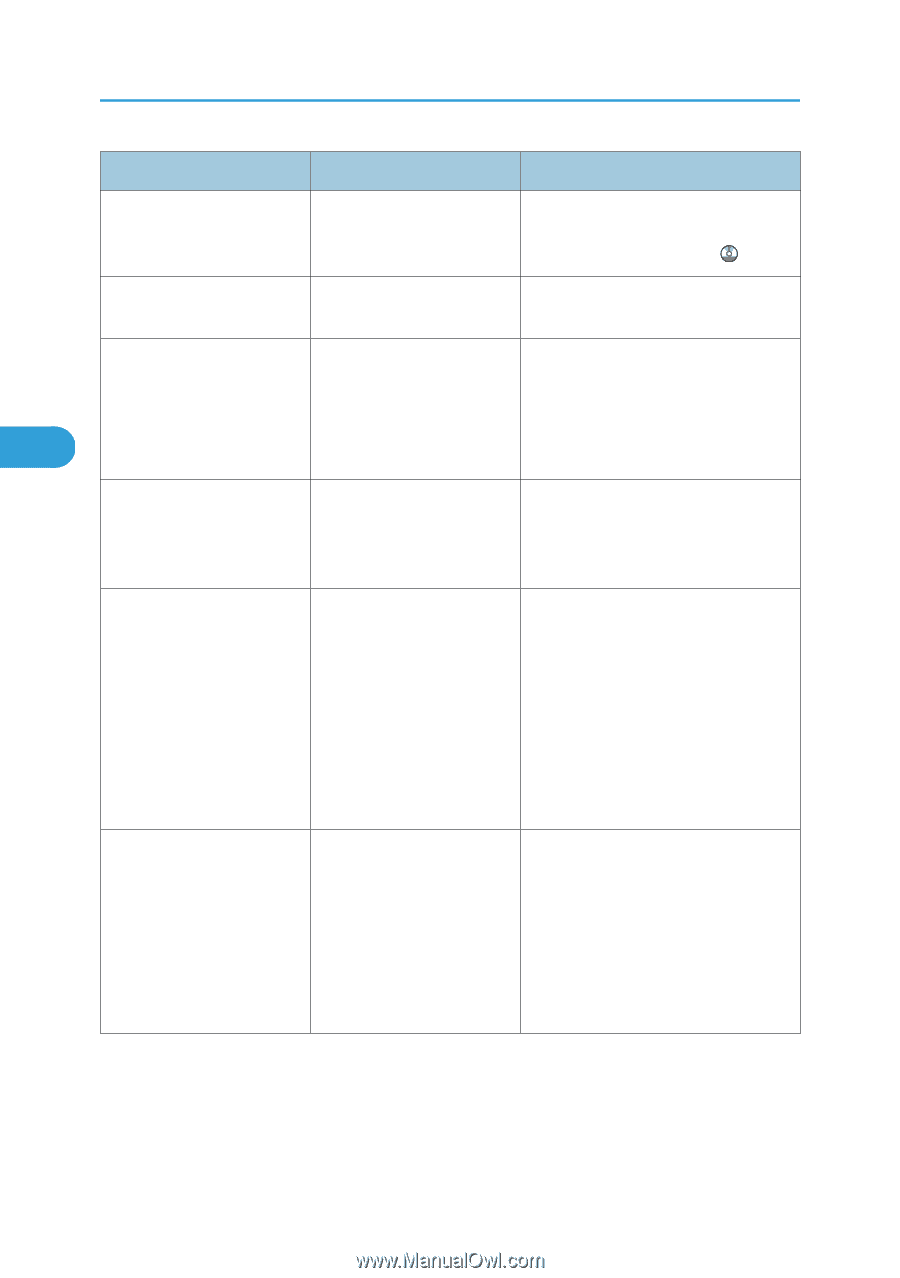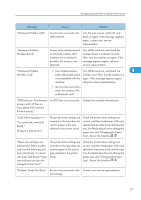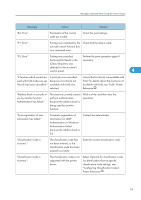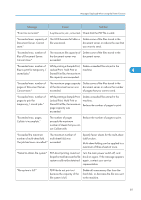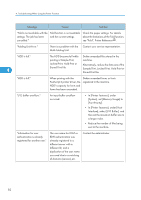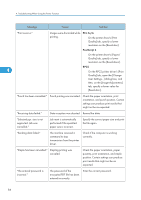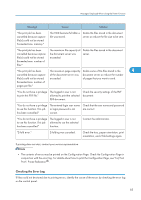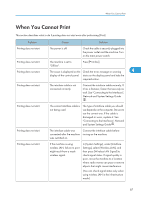Ricoh Aficio MP 6001 SP Operating Instructions - Page 84
Sample Print, Locked Print, Hold Print or
 |
View all Ricoh Aficio MP 6001 SP manuals
Add to My Manuals
Save this manual to your list of manuals |
Page 84 highlights
4. Troubleshooting When Using the Printer Function Message Cause Solution "Fold is not available with the Fold function is not available Check the paper settings. For details settings. The job has been with the current settings. about the limitations of the Fold function, cancelled." see "Fold", Printer Reference . "Folding Unit Error." There is a problem with the Contact your service representative. Multi-Folding Unit. "HDD is full." 4 The HDD became full while printing a Sample Print, Locked Print, Hold Print or Stored Print file. Delete unneeded files stored in the machine. Alternatively, reduce the data size of the Sample Print, Locked Print, Hold Print or Stored Print file. "HDD is full." When printing with the PostScript 3 printer driver, the HDD's capacity for fonts and forms has been exceeded. Delete unneeded forms or fonts registered in the machine. "I/O buffer overflow." An input buffer overflow occurred. • In [Printer Features], under [System], set [Memory Usage] to [Font Priority]. • In [Printer Features], under [Host Interface], select [I/O Buffer], and then set the maximum buffer size to a larger value. • Reduce the number of files being sent to the machine. "Information for user authentication is already registered for another user." The user name for LDAP or RDH authentication was already registered in a different server with a different ID, and a duplication of the user name occurred due to a switching of domains (servers),etc. Contact the administrator. 82