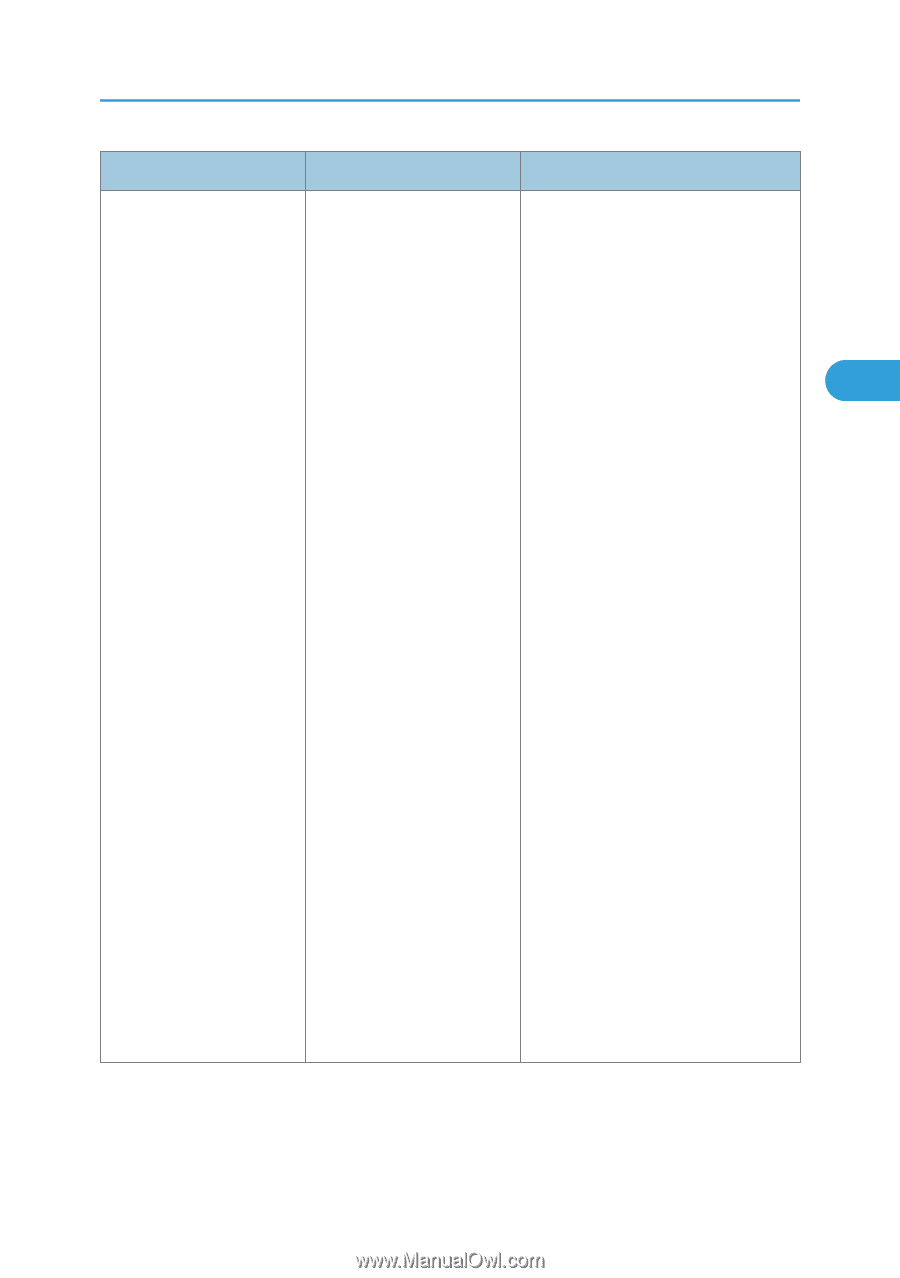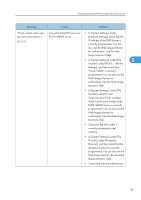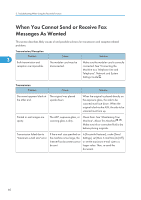Ricoh Aficio MP 6001 SP Operating Instructions - Page 57
Web Image Monitor. See the Web
 |
View all Ricoh Aficio MP 6001 SP manuals
Add to My Manuals
Save this manual to your list of manuals |
Page 57 highlights
Messages Displayed When Using the Facsimile Function Message Cause Solution "Check whether there are Cannot find the DNS server or • In [System Settings], under any network problems." POP3/IMAP4 server. [Interface Settings], check that the [15-11] IP address of the DNS Server is correctly programmed. You can also use the Web Image Monitor for confirmation. See the Web Image Monitor's Help. • In [System Settings], under [File 3 Transfer], select [POP3 / IMAP4 Settings], and then check that "Server Name" is correctly programmed. You can also use the Web Image Monitor for confirmation. See the Web Image Monitor's Help. • In [System Settings], under [File Transfer], select [E-mail Communication Port], and then check that the port number of the POP3/IMAP4 server is correctly programmed. You can also use the Web Image Monitor for confirmation. See the Web Image Monitor's Help. • Check that the LAN cable is correctly connected to the machine. • In [System Settings], under [File Transfer], select [Reception Protocol], and then check that the reception protocol is correctly programmed. You can also use the Web Image Monitor. See the Web Image Monitor's Help. • Contact the network administrator. 55