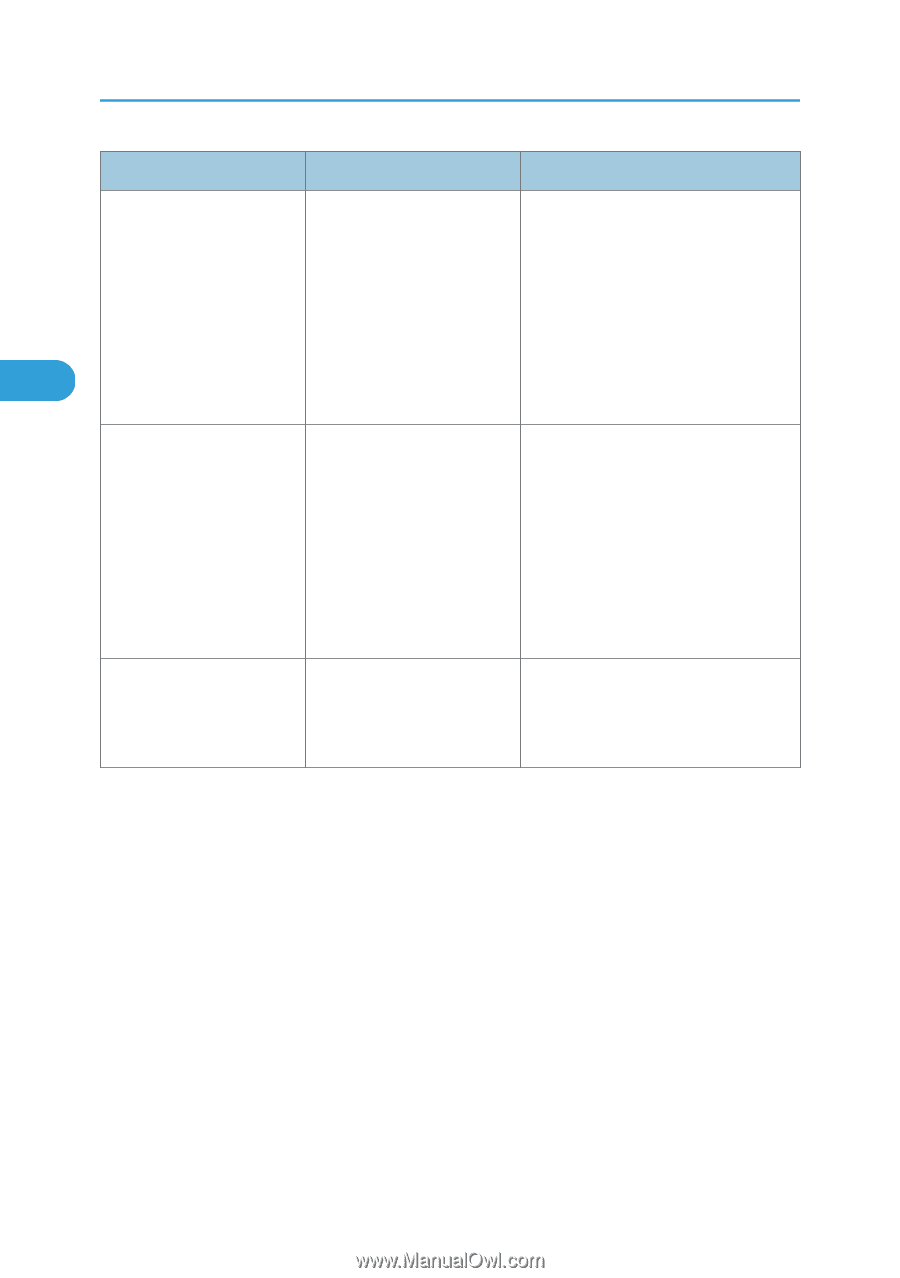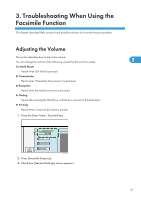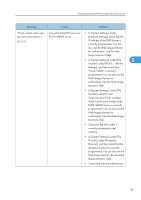Ricoh Aficio MP 6001 SP Operating Instructions - Page 52
Server IP Address and SIP User
 |
View all Ricoh Aficio MP 6001 SP manuals
Add to My Manuals
Save this manual to your list of manuals |
Page 52 highlights
3. Troubleshooting When Using the Facsimile Function Message Cause Solution "Check whether there are Registering of user name is • In [Facsimile Features], under any network problems." rejected by SIP server. [Initial Settings], select [SIP [13-17] Settings], and then check "SIP Server IP Address" and "SIP User Name" are correctly programmed. You can also use the Web Image Monitor for confirmation. See the 3 Web Image Monitor's Help. • Contact the network administrator. "Check whether there are any network problems." [13-18] Cannot access SIP server. • In [Facsimile Features], under [Initial Settings], select [SIP Settings], and then check that "SIP Server IP Address" is correctly programmed. You can also use the Web Image Monitor for confirmation. See the Web Image Monitor's Help. • Contact the network administrator. "Check whether there are any network problems." [13-24] The password registered for the SIP server is not the same as the password registered for this machine. Contact the administrator. 50