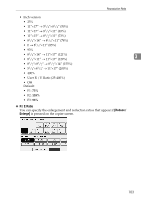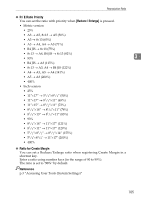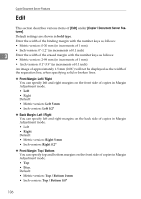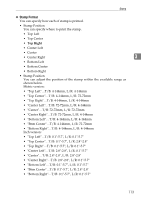Ricoh Aficio MP 7500 S/P General Settings Guide - Page 116
Front Cover Copy in Combine, Copy Order in Combine, Orientation: Booklet, Magazine
 |
View all Ricoh Aficio MP 7500 S/P manuals
Add to My Manuals
Save this manual to your list of manuals |
Page 116 highlights
Copier/Document Server Features ❖ Front Cover Copy in Combine You can make a combined copy on the front cover sheet when you select Front Cover mode. GCST019E • Combine • Don not Combine 3 ❖ Copy Order in Combine You can set the copy order in Combine mode to Left to Right or Top to Bot- tom. GCAH090E • From Left to Right • Bottom Left ❖ Orientation: Booklet, Magazine You can select the orientation of copies to open when using Booklet or Magazine mode. • Open to Left • Open to Right ❖ Copy on Designating Page in Combine You can specify whether to make a combined copy on the inserted slip sheets in Desig./Chapter mode. • Combine • Do not Combine 108

Copier/Document Server Features
108
3
❖
Front Cover Copy in Combine
You can make a combined copy on the front cover sheet when you select
Front Cover mode.
•
Combine
•
Don not Combine
❖
Copy Order in Combine
You can set the copy order in Combine mode to Left to Right or Top to Bot-
tom.
•
From Left to Right
•
Bottom Left
❖
Orientation: Booklet, Magazine
You can select the orientation of copies to open when using Booklet or Mag-
azine mode.
•
Open to Left
•
Open to Right
❖
Copy on Designating Page in Combine
You can specify whether to make a combined copy on the inserted slip sheets
in Desig./Chapter mode.
•
Combine
•
Do not Combine
GCST019E
GCAH090E