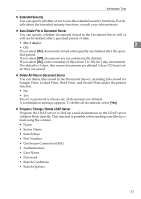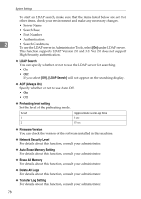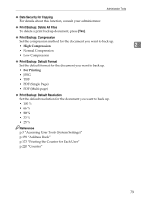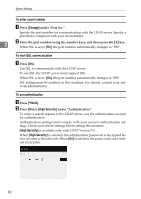Ricoh Aficio MP 7500 S/P General Settings Guide - Page 86
Auto Erase Memory Setting, Network Security Level
 |
View all Ricoh Aficio MP 7500 S/P manuals
Add to My Manuals
Save this manual to your list of manuals |
Page 86 highlights
System Settings To start an LDAP search, make sure that the items listed below are set. For other items, check your environment and make any necessary changes. • Server Name • Search Base • Port Number • Authentication 2 • Search Conditions To use the LDAP server in Administrator Tools, select [On] under LDAP server. This function supports LDAP Version 2.0 and 3.0. Ver 2.0 does not support High Security authentication. ❖ LDAP Search You can specify whether or not to use the LDAP server for searching. • On • Off If you select [Off], [LDAP Search] will not appear on the searching display. ❖ AOF (Always On) Specify whether or not to use Auto Off. • On • Off ❖ Preheating level setting Set the level of the preheating mode. Level 1 2 Approximate warm-up time 3 sec 15 sec ❖ Firmware Version You can check the version of the software installed in this machine. ❖ Network Security Level For details about this function, consult your administrator. ❖ Auto Erase Memory Setting For details about this function, consult your administrator. ❖ Erase All Memory For details about this function, consult your administrator. ❖ Delete All Logs For details about this function, consult your administrator. ❖ Transfer Log Setting For details about this function, consult your administrator. 78