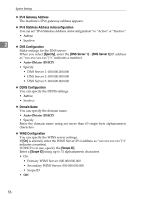Ricoh Aficio MP 7500 S/P General Settings Guide - Page 65
Effective Protocol, NCP Delivery Protocol, NW Frame Type, SMB Computer Name, SMB Work Group, Active
 |
View all Ricoh Aficio MP 7500 S/P manuals
Add to My Manuals
Save this manual to your list of manuals |
Page 65 highlights
Interface Settings ❖ Effective Protocol Select the protocol to use in the network. • IPv4: Active / Inactive • IPv6: Active / Inactive • NetWare: Active / Inactive • SMB: Active / Inactive • AppleTalk: Active / Inactive 2 ❖ NCP Delivery Protocol Select the protocol for NCP delivery. • IPX Priority • TCP / IP Priority • IPX Only • TCP / IP Only ❖ NW Frame Type Select the frame type when you use NetWare. • Auto Select • Ethernet II • Ethernet 802.2 • Ethernet 802.3 • Ethernet SNAP ❖ SMB Computer Name Specify the SMB computer name. Enter the computer name using up to 15 alphanumerical characters and spaces cannot be entered. Setting a computer name starting with RNP and rnp is inhibited. Use uppercase letters for alphabet. ❖ SMB Work Group Specify the SMB work group. Enter the computer name using up to 15 alphanumerical characters and spaces cannot be entered. Use uppercase letters for alphabet. 57