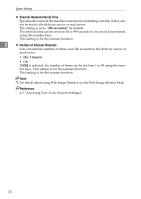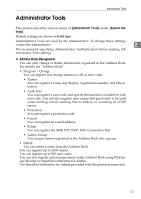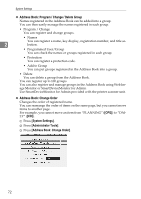Ricoh Aficio MP 7500 S/P General Settings Guide - Page 78
Scanner Resend Interval Time, Number of Scanner Resends, seconds, On: 3 times
 |
View all Ricoh Aficio MP 7500 S/P manuals
Add to My Manuals
Save this manual to your list of manuals |
Page 78 highlights
System Settings ❖ Scanner Resend Interval Time Specifies the interval the machine waits before resending scan file, if they cannot be sent to the delivery server or mail server. The timing is set to "300 second(s)" by default. The interval time can be set from 60 to 999 seconds in one second increments, using the number keys. This setting is for the scanner function. 2 ❖ Number of Scanner Resends Sets a maximum number of times scan file is resent to the delivery server or mail server. • On: 3 time(s) • Off If [On] is selected, the number of times can be set from 1 to 99 using the number keys. This setting is for the scanner function. This setting is for the scanner function. Note ❒ For details about using Web Image Monitor, see the Web Image Monitor Help. Reference p.3 "Accessing User Tools (System Settings)" 70