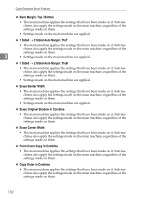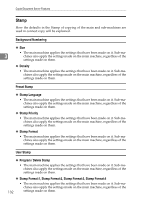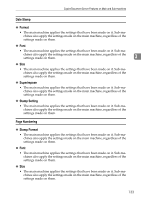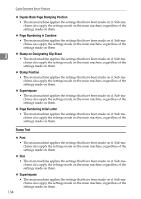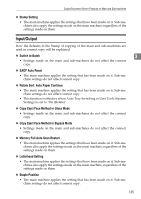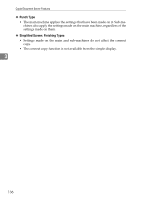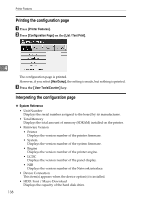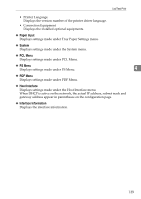Ricoh Aficio MP 7500 S/P General Settings Guide - Page 143
Copy Eject Face Method in Glass Mode
 |
View all Ricoh Aficio MP 7500 S/P manuals
Add to My Manuals
Save this manual to your list of manuals |
Page 143 highlights
Copier/Document Server Features on Main and Sub-machines ❖ Stamp Setting • The main machine applies the settings that have been made on it. Sub-machines also apply the settings made on the main machine, regardless of the settings made on them. Input/Output How the defaults in the Stamp of copying of the main and sub-machines are used in connect copy will be explained. ❖ Switch to Batch 3 • Settings made on the main and sub-machines do not affect the connect copy. ❖ SADF Auto Reset • The main machine applies the setting that has been made on it. Sub-machine settings do not affect connect copy. ❖ Rotate Sort: Auto Paper Continue • The main machine applies the setting that has been made on it. Sub-machine settings do not affect connect copy. • This function is effective when Auto Tray Switching in User Tools (System Settings) is set to "On (Rotate)". ❖ Copy Eject Face Method in Glass Mode • Settings made on the main and sub-machines do not affect the connect copy. ❖ Copy Eject Face Method in Bypass Mode • Settings made on the main and sub-machines do not affect the connect copy. ❖ Memory Full Auto Scan Restart • The main machine applies the settings that have been made on it. Sub-machines also apply the settings made on the main machine, regardless of the settings made on them. ❖ Letterhead Setting • The main machine applies the settings that have been made on it. Sub-machines also apply the settings made on the main machine, regardless of the settings made on them. ❖ Staple Position • The main machine applies the setting that has been made on it. Sub-machine settings do not affect connect copy. 135