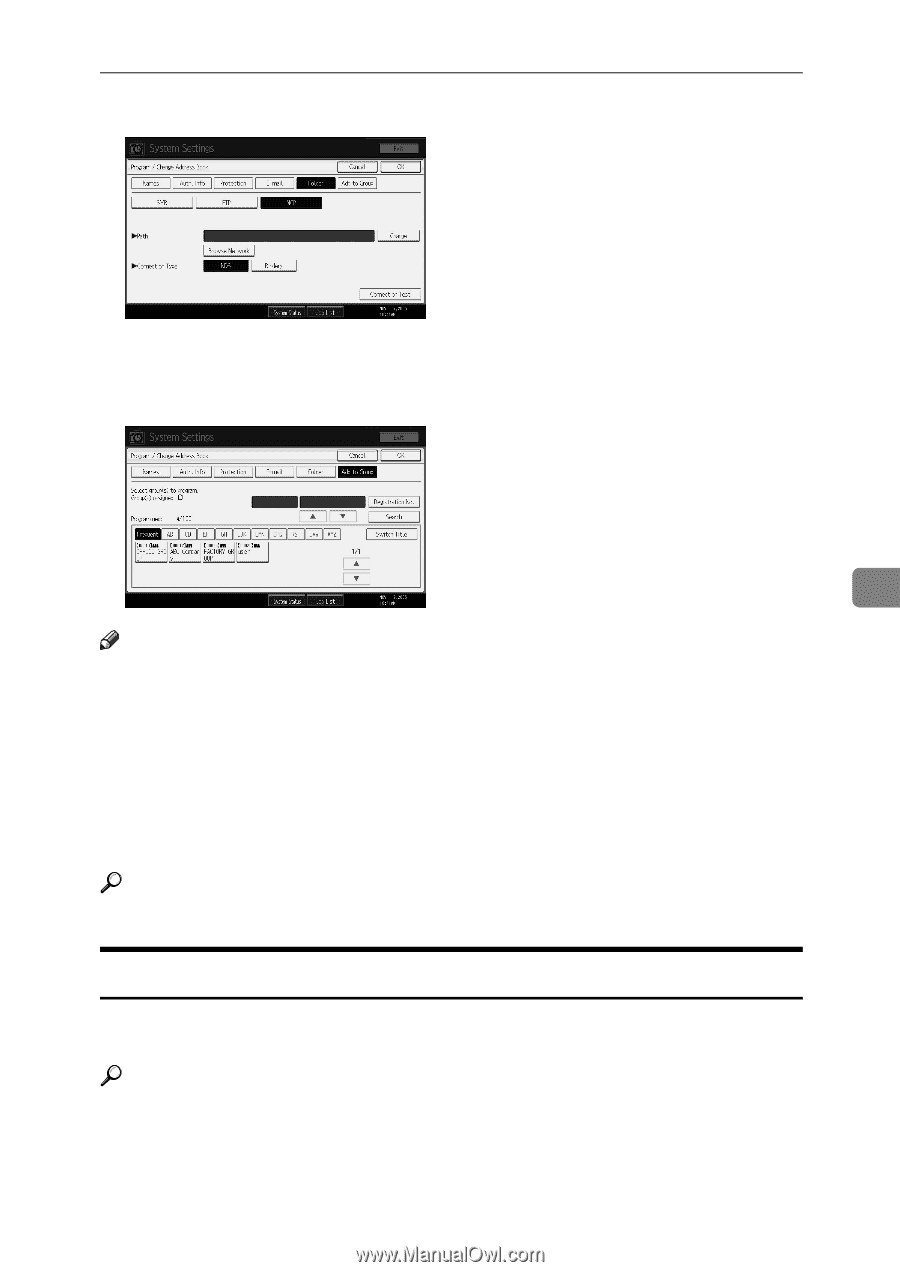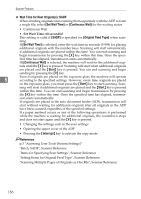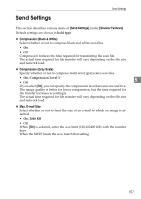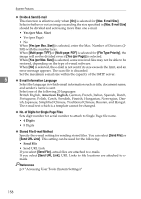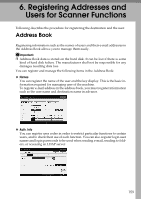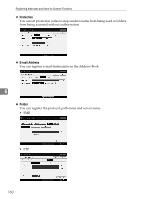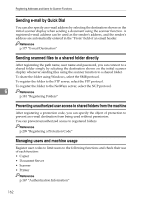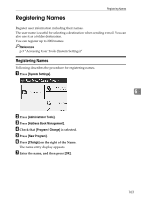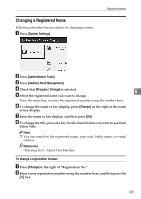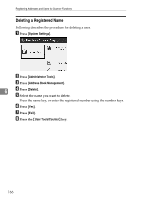Ricoh Aficio MP 7500 S/P General Settings Guide - Page 169
Managing names in the Address Book, Add to Group
 |
View all Ricoh Aficio MP 7500 S/P manuals
Add to My Manuals
Save this manual to your list of manuals |
Page 169 highlights
• NCP Address Book ❖ Add to Group You can put registered e-mail and folder destinations into a group for easier management. 6 Note ❒ You can also use a Web Image Monitor to register names in the Address Book. With the SmartDeviceMonitor for Admin, you can register multiple names at the same time. ❒ Using [Address Management Tool] in SmartDeviceMonitor for Admin, you can backup Address Book data. We recommend backing up data when using the Address Book. ❒ For details about using Web Image Monitor, see the Web Image Monitor Help. ❒ For operating instructions, see SmartDeviceMonitor for Admin Help. Reference p.3 "Accessing User Tools (System Settings)" Managing names in the Address Book By registering a name and key display beforehand, you can specify email and folder destinations simply by selecting the name key. Reference p.163 "Registering Names" 161