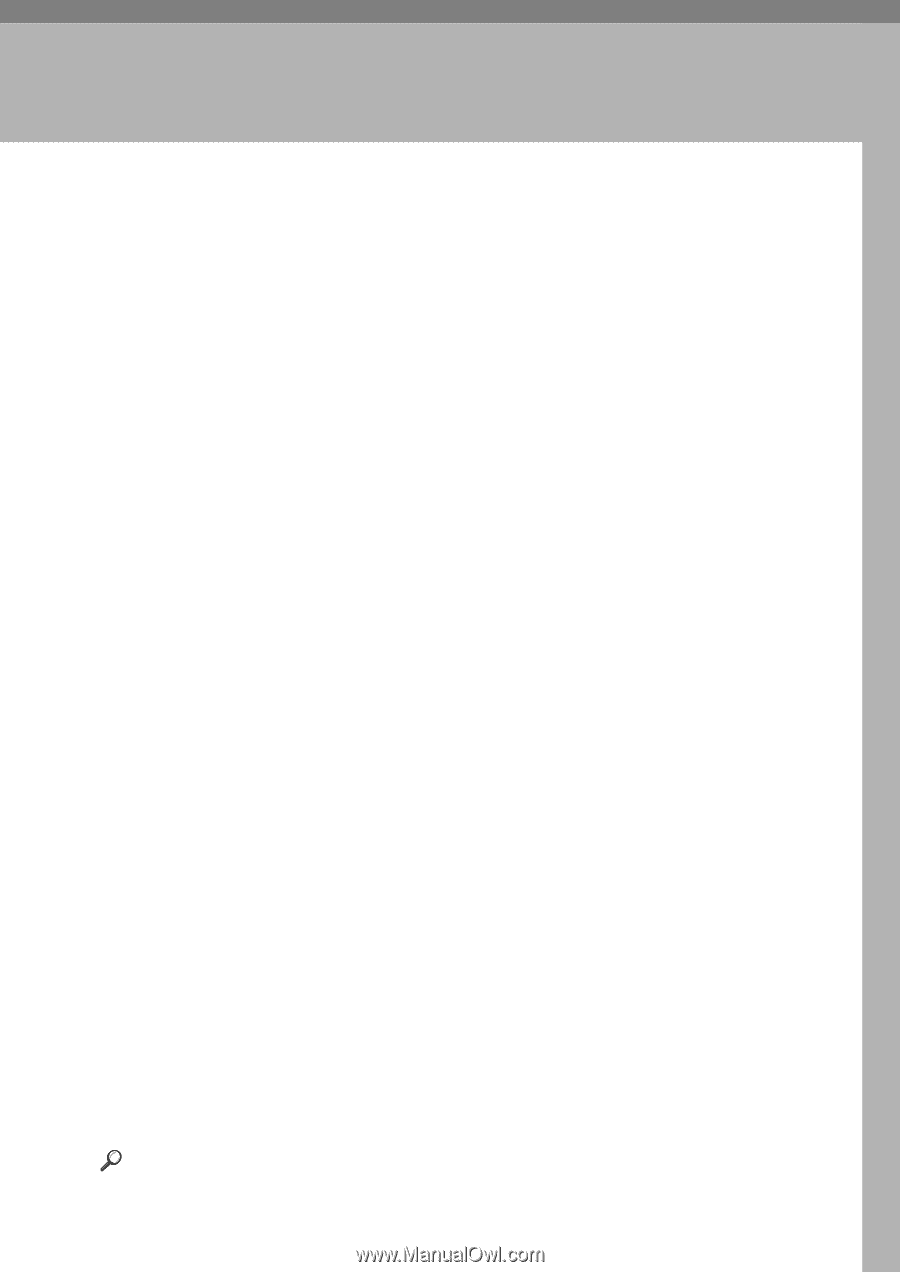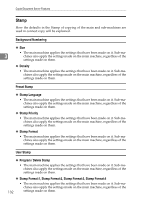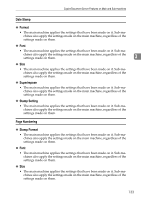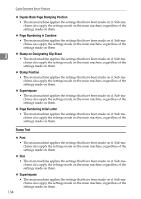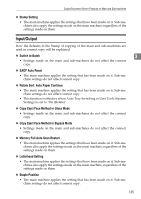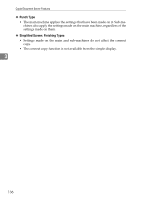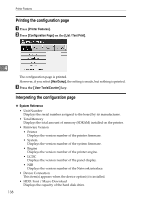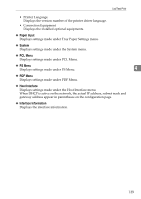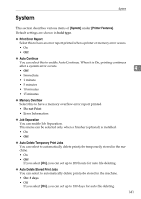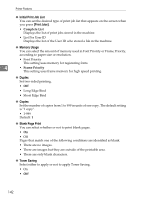Ricoh Aficio MP 7500 S/P General Settings Guide - Page 145
Printer Features
 |
View all Ricoh Aficio MP 7500 S/P manuals
Add to My Manuals
Save this manual to your list of manuals |
Page 145 highlights
4. Printer Features This chapter explains various items of [Printer Features] available in this machine. List/Test Print This section describes various items of [List / Test Print] under [Printer Features]. Default settings are shown in bold type. This is an item relating to the test print, such as for printing a system setup list, etc. If you change settings related to printing or the machine's operating environment, we recommend you print a settings list for reference. All the printable characters and font types can also be printed for checking. ❖ Multiple Lists You can print the configuration page and error log. ❖ Configuration Page You can print the machine's current configuration values. ❖ Error Log You can print error logs listing all errors that occurred during printing. The most recent 50 errors are stored in the error log. If a new error is added when there are 50 errors already stored, the oldest error is deleted. However, if the oldest error belongs to one of the following print jobs, it is not deleted. The error is stored separately until the number of those errors reaches 30. The error history is printed only if there are errors to report. A confirmation message appears in the control section. ❖ Menu List You can print a Menu List showing the machine's function menus. ❖ PCL Configuration / Font Page You can print the current configuration and installed PCL font list. ❖ PS Configuration / Font Page You can print the current configuration and installed PostScript font list. This menu can be selected only when the optional PostScript 3 unit is installed. ❖ PDF Configuration / Font Page You can print the current configuration and installed PDF font list. This menu can be selected only when the optional PostScript 3 unit is installed. ❖ Hex Dump You can print in the Hex Dumpmode. Reference p.3 "Accessing User Tools (System Settings)" 137