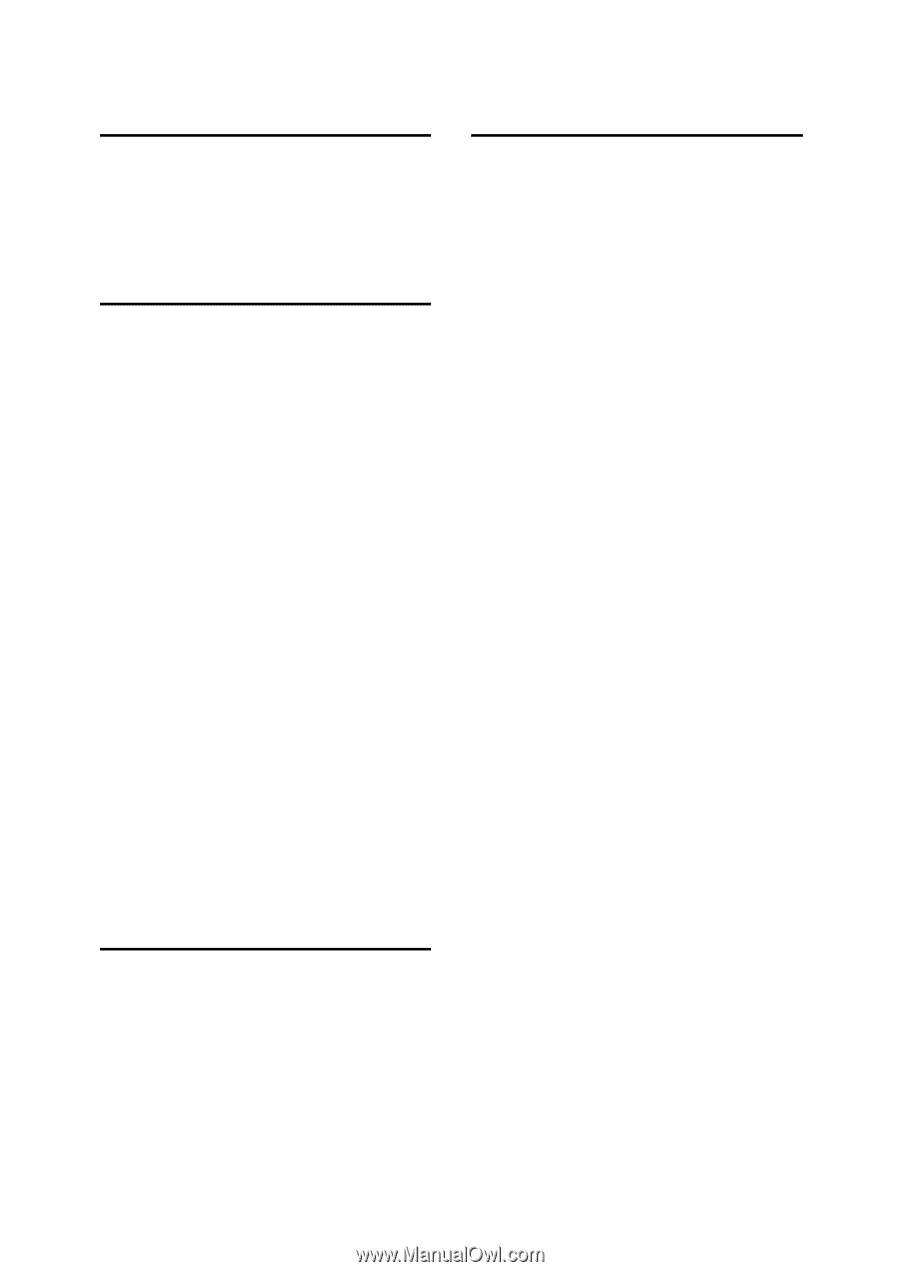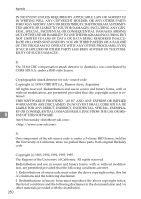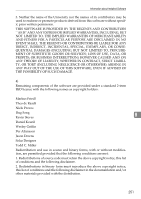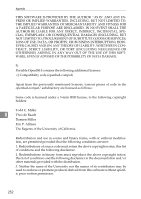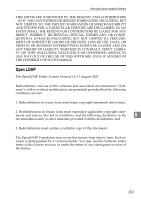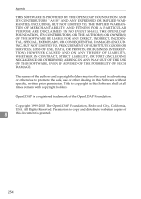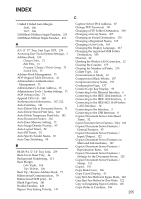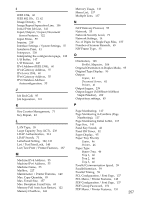Ricoh Aficio MP 7500 S/P General Settings Guide - Page 263
Index
 |
View all Ricoh Aficio MP 7500 S/P manuals
Add to My Manuals
Save this manual to your list of manuals |
Page 263 highlights
INDEX 1 Sided 2 Sided Auto Margin TtoB, 106 TtoT, 106 3,000Sheet-100Sheet Staple Finisher, 233 3,000Sheet-50Sheet Staple Finisher, 231 A A3/11" 17" Tray Unit Type 1075, 239 Accessing User Tools (System Settings), 3 Address Book, 159 Change Order, 71 Edit Title, 71 Program / Change / Delete Group, 71 Switch Title, 71 Address Book Management, 71 ADF Original Table Elevation, 41 Administrator Authentication Management, 71 Administrator's E-mail Address, 65 Administrator Tools / System Settings, 71 AOF (Always On), 71 Append CR to LF, 148 Authentication Information, 167, 212 Auto Continue, 141 Auto Delete File in Document Server, 71 Auto Delete Stored Print Jobs, 141 Auto Delete Temporary Print Jobs, 141 Auto Document Feeder, 226 Auto Erase Memory Setting, 71 Auto Image Density Priority, 95 Auto Logout Timer, 52 Auto Off Timer, 52 Auto Specify Sender Name, 65 Auto Tray Switching, 95 B B4 JIS/8 1/2" 14" Tray Unit, 239 Back Cover Sheet Tray, 46 Background Numbering, 111 Back Margin Left / Right, 106 Top / Bottom, 106 Back Up / Restore Address Book, 71 Bidirectional Communication, 59 Bidirectional SCSI print, 60 Blank Page Print, 141 Booklet Finisher, 228 Bypass Tray Setting Priority, 141 C Capture Server IPv4 Address, 65 Change PDF Password, 151 Changing a FTP Folder Destination, 190 Changing a Group Name, 207 Changing an E-mail Destination, 179 Changing a Registered Name, 165 Changing a User Code, 169 Changing the Display Language, 217 Changing the registered SMB Folder Destination, 185 Channel, 62 Checking the Wireless LAN Connection, 12 Clearing the Counter, 175 Clearing the Number of Prints, 175 Collate Type, 141 Communication Mode, 62 Compression (Black White), 157 Compression (Gray Scale), 157 Configuration Page, 137 Connect Copy Key Display, 95 Connecting to the Ethernet Interface, 6 Connecting to the IEEE 1284 Interface, 9 Connecting to the IEEE 1394 Interface, 9 Connecting to the IEEE 802.11b (Wireless LAN) Interface, 10 Connecting to the Interface, 5 Connecting to the USB Interface, 8 Copier/Document Server Auto Reset Timer, 52 Copier/Document Server Features / Edit, 106 Copier/Document Server Features / General Features, 95 Copier/Document Server Features / Input/Output, 122 Copier/Document Server Features on Main and Sub-machines, 127 Copier/Document Server Features / Reproduction Ratio, 102 Copier/Document Server Features / Settings for the Document Server, 125 Copier/Document Server Features / Stamp, 111 Copies, 141 Copy Back Cover, 106 Copy Count Display, 41 Copy Eject Face Method in Bypass Mode, 122 Copy Eject Face Method in Glass Mode, 122 Copy on Designating Page in Combine, 106 Copy Order in Combine, 106 255