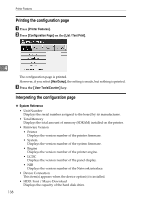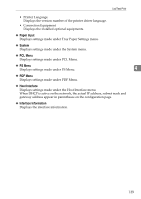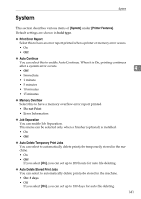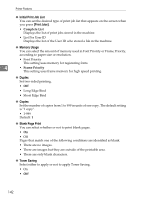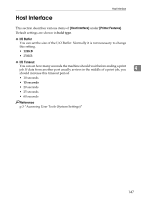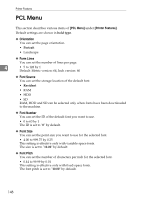Ricoh Aficio MP 7500 S/P General Settings Guide - Page 151
Spool Image, Reserved Job Waiting Time, Printer Language, Sub Paper Size, Short Wait
 |
View all Ricoh Aficio MP 7500 S/P manuals
Add to My Manuals
Save this manual to your list of manuals |
Page 151 highlights
System ❖ Spool Image You can select to print spool images. The print job transmitted from the computer is temporarily stored on the machine's hard disk as bitmap images that can be printed when transmission is complete. If more than one print job is transmitted, a spool image is printed for each. • Off • On ❖ Reserved Job Waiting Time You can specify how long the machine waits to receive a print job before allowing other functions such as the copier and scanner functions to interrupt it. • Long Wait • Medium Wait • Short Wait 4 • In Reserved Job Order ❖ Printer Language You can specify the printer language. • Auto • PCL • PS • PDF This menu appears only when the PostScript 3 unit (optional) is installed. ❖ Sub Paper Size You can enable the Auto Substitute Paper Size (A4.LT) feature. • Auto • Off 143