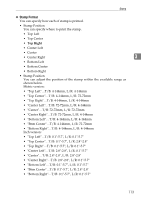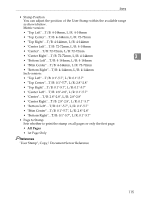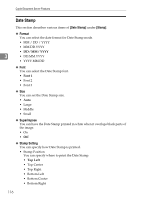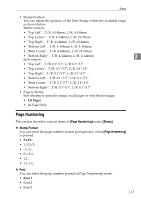Ricoh Aficio MP 7500 S/P General Settings Guide - Page 124
Date Stamp, Format, Superimpose, Stamp Setting
 |
View all Ricoh Aficio MP 7500 S/P manuals
Add to My Manuals
Save this manual to your list of manuals |
Page 124 highlights
Copier/Document Server Features Date Stamp This section describes various items of [Date Stamp] under [Stamp]. ❖ Format You can select the date format for Date Stamp mode. • MM / DD / YYYY • MM.DD.YYYY • DD / MM / YYYY 3 • DD.MM.YYYY • YYYY.MM.DD ❖ Font You can select the Date Stamp font. • Font 1 • Font 2 • Font 3 ❖ Size You can set the Date Stamp size. • Auto • Large • Middle • Small ❖ Superimpose You can have the Date Stamp printed in white when it overlaps black parts of the image. • On • Off ❖ Stamp Setting You can specify how Date Stamp is printed. • Stamp Position You can specify where to print the Date Stamp. • Top Left • Top Center • Top Right • Bottom Left • Bottom Center • Bottom Right 116

Copier/Document Server Features
116
3
Date Stamp
This section describes various items of
[
Date Stamp
]
under
[
Stamp
]
.
❖
Format
You can select the date format for Date Stamp mode.
•
MM / DD / YYYY
• MM.DD.YYYY
•
DD / MM / YYYY
• DD.MM.YYYY
• YYYY.MM.DD
❖
Font
You can select the Date Stamp font.
•
Font 1
•
Font 2
•
Font 3
❖
Size
You can set the Date Stamp size.
•
Auto
• Large
• Middle
• Small
❖
Superimpose
You can have the Date Stamp printed in white when it overlaps black parts of
the image.
• On
•
Off
❖
Stamp Setting
You can specify how Date Stamp is printed.
•
Stamp Position
You can specify where to print the Date Stamp.
•
Top Left
•
Top Center
•
Top Right
•
Bottom Left
•
Bottom Center
•
Bottom Right