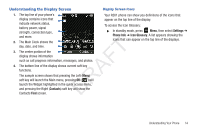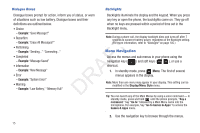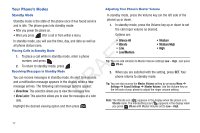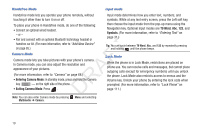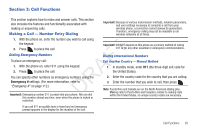Samsung SCH-R261 User Manual (user Manual) (ver.1.0) (English(north America)) - Page 19
Return to the Previous Menu, Navigation Key Shortcuts, Navigate Using a Shortcut
 |
View all Samsung SCH-R261 manuals
Add to My Manuals
Save this manual to your list of manuals |
Page 19 highlights
3. To enter the menu or sub menu that appears in the display, Navigate Using a Shortcut press . You can also access menus and sub menus using menu 4. Press the Back soft key to return to the previous menu. numbers. After pressing Menu, press the menu number to Return to the Previous Menu go directly to the menu or sub menu of your choice. Before you • Press the Back soft key to return to a previous menu. can navigate using a shortcut, you'll need the menu or sub-menu • When Back does not appear in the display, press to return to the number that you wish to access. previous menu. 1. In standby mode, press Menu. Navigation Key Shortcuts In standby mode, press a navigation key to launch the key's T corresponding application. Messages 2. Press the number of the menu, sub menu, and so on for the feature that you wish to access. Example: Press Menu, then press , . This takes you to the Tools/Utilities menu (Menu 7), and then to the Calculator (sub menu 8). DRAF Browser Understanding Your Phone 16