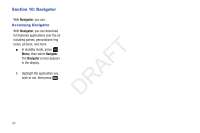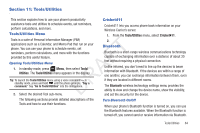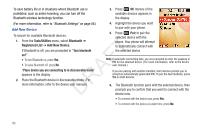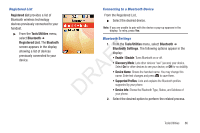Samsung SCH-R261 User Manual (user Manual) (ver.1.0) (English(north America)) - Page 84
My Ringtones, Set As, Main Wallpaper, Picture ID, Erase Images, Rename, Unlock, Slide Show, Image Info
 |
View all Samsung SCH-R261 manuals
Add to My Manuals
Save this manual to your list of manuals |
Page 84 highlights
- Set As: Assign the selected picture as the Main Wallpaper, as the My Ringtones Picture ID for a Contact, or as the Front Wallpaper. - Erase Images: Erases one or more selected images. - Rename: Change the file name of the selected image. My Ringtones lets you assign ringtones (preloaded, recorded, and downloaded) for Ringtone, Contact ID, - Lock / Unlock: Prevent/permit deletion of the selected image. and as Alert Tone. - Slide Show: View your images as an automatic slide show. 1. From the Multimedia menu, - Image Info: Displays information about the selected image, such as select My Ringtones. A list of 3. the file Name, creation Date and Time, Resolution, and the data Size. - Get More Graphics: Launches the Browser to download additional images. T To return to the previous menu, press . To return to DRAF standby mode, press . ringtones and recorded voice memos appears in the display. Tip: You can also access My Ringtones from: -A Set Alarm screen by selecting the Ringer option, highlighting the second (file name) field, pressing the Left or Right navigation key, and selecting My Ringtones. (For more information, refer to "Alarm Clock" on page 95.) -The Edit Contact screen by selecting the Ringtone field, pressing Set, and selecting My Ringtones. (For more information, refer to "Editing a Contacts Entry" on page 39.) 81