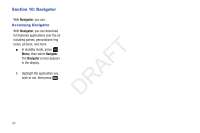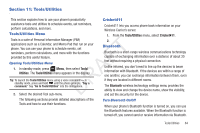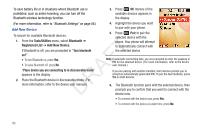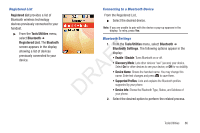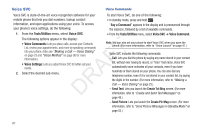Samsung SCH-R261 User Manual (user Manual) (ver.1.0) (English(north America)) - Page 85
Record New Voice Memo, Set As, Options
 |
View all Samsung SCH-R261 manuals
Add to My Manuals
Save this manual to your list of manuals |
Page 85 highlights
2. Highlight a ringtone or recorded voice memo. The following options are available: • Press Set As to assign the highlighted ringtone. The following options appear in the display: Record New Voice Memo You can use your phone to record voice memos for later playback. - Ringtone: Lets you assign the selected ringtone to incoming voice Note: The maximum length for a single voice memo is 60 seconds. calls. - Contact ID: Lets you assign the selected ringtone as the distinctive The maximum number of voice memos you can record is limited by available (unused) memory in your phone. ringer for a Contact. - Alert Tone: Lets you assign the selected ringtone to All Msg, Text Msg, Picture Msg, or Voicemail Msg. • Press Play to hear the selected file. T • Press Options, to access the following additional options: F Note: The Send, Lock / Unlock, Erase, and Rename options are not available for preloaded ringtones. A - Send: Send a copy of the highlighted file in a Picture message. - Lock / Unlock: Prevent/permit deletion of the highlighted file. R - Erase: Delete the highlighted file. D - Rename: Change the name of the highlighted file. 1. From the Multimedia menu, select My Ringtones ➔ Record New. The Record New screen appears in the display. 2. Press Rec, then start speaking. As it is recording the phone displays a countdown timer that shows the seconds remaining for the recording. • To pause the memo, press Pause. • When a memo is paused, press Resume to continue recording. - Ringtone Info: Displays information about the selected file, such as the 3. Press Save once you're finished recording, and the file name, the file type, and the data size . new recording is automatically saved. - Get More Tones: Find and download additional ringtones from the Internet. 4. To discard a recording, press . 3. To return to the previous menu, press . To return to standby mode, press . Multimedia 82