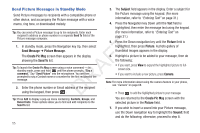Samsung SCH-R261 User Manual (user Manual) (ver.1.0) (English(north America)) - Page 54
Receive Text Messages, Receive Messages While in a Call, Cancel Msg - copy contacts
 |
View all Samsung SCH-R261 manuals
Add to My Manuals
Save this manual to your list of manuals |
Page 54 highlights
• Delivery.: The following options are available. Receive Text Messages - Enh. Delivery Ack: Choose On or Off - Requests confirmation when When you receive a message in standby mode, the ringer sounds your message is received. (unless turned off) and New Message appears in the display along - Priority: Choose Urgent or Normal. with the closed envelope icon ( ). The date and time of the - CB #: Choose On or Off to include or exclude your phone number with message also appear in the display along with the following this message. options: 6. - Signature: Choose None or Custom to add a text signature to this message. • Cancel Msg: End composition of this message. You are prompted to choose whether to save this message to your Drafts folder. T Once you're finished entering your message, press DRAF Send. • View Now: Opens the message, where you have the option to Forward, Reply With Copy, Save as Preset, Lock, Add To Contacts, Message Info, or Extract. • View Later: Saves the message to your Inbox, where you can view it later, then returns your phone to standby mode. Select your choice. Receive Messages While in a Call When you receive a message while in a call, New Message appears in the display along with the closed envelope icon ( ). The date and time of the message also appear in the display along with the following options: • View Now: Opens the message, where you have the option to Forward, Reply With Copy, Save as Preset, Lock, Add To Contacts, Message Info, or Extract. • View Later: Saves the message to your Inbox, where you can view it later, and returns your phone to call mode. Select the desired option. 51