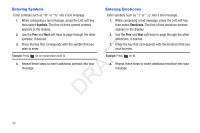Samsung SCH-R261 User Manual (user Manual) (ver.1.0) (English(north America)) - Page 40
Quick Search Method, Send Txt Msg, Send Name Card Via Bluetooth
 |
View all Samsung SCH-R261 manuals
Add to My Manuals
Save this manual to your list of manuals |
Page 40 highlights
• To say the name again, press Repeat. Quick Search Method • To exit Voice SVC without dialing, press Settings and press Exit. 5. The contact information for the name you selected appears in the display. For information on enabling Quick Search, see "Quick Search" on page 115. • To dial the number associated with the name, press . 1. In standby mode and with • To remove this entry from your Contacts list, press Erase. Quick Search enabled, press • To add or change information for this entry, press Edit. the first few numeric keys that • To access the following options, press Options. - Send Txt Msg: Create and send a text message to the selected Contact. T - Send Pic Msg: Create and send a picture message to the selected Contact. F - Call: Dial the number associated with the Contact name. - Send Name Card Via Bluetooth: Send the select Contact's A information to another Bluetooth device. DR Select the desired option. correspond to the letters of the Contact's name. Example: To search for "Sally" you would enter 725. 2. Press the Up navigation key. A list of Contact names that begin with letters corresponding to the number keys you pressed appears in the display. 3. Highlight the searched for Contact. • To call the Contact, press . • To view the Contact, press . 37