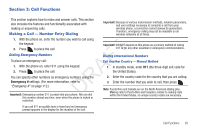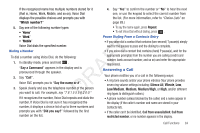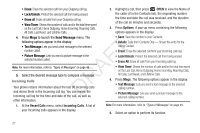Samsung SCH-R261 User Manual (user Manual) (ver.1.0) (English(north America)) - Page 28
Answering an Incoming Call, The In-Use Options Menu, Ignoring a Call
 |
View all Samsung SCH-R261 manuals
Add to My Manuals
Save this manual to your list of manuals |
Page 28 highlights
• Your phone continues to notify you of the call until one of the following 1. While in a call, press Options. events occurs: -You answer the call. -You ignore the call. -The calling party ends the call. The following menu items appear in the display: • Speaker On / Off: Enables/disables Speakerphone mode during this call. (For more information, refer to "Speakerphone Mode" on page 18.) -The call is sent to voicemail. • Message: The Messages menu appears in the display. (For Answering an Incoming Call more information, refer to "Messaging" on page 49.) ᮣ Open the flip on your phone, if closed, and/or press . The ring tone and/or vibration stop and the caller's voice can be heard in the earpiece. Tip: You can set your phone to automatically answer calls or to answer calls when you press any key but the key or automatically, as indicated by the Auto Answer icon ( ). (For more information, refer to "Call Settings" on page 108.) The In-Use Options Menu • Contacts: The Contacts Find screen appears in the display. • Recent Calls: The All Calls Log screen appears in the display. • Send DTMF: Send your phone number as DTMF tones. T• Location: Lets you change your phone's Location setting. (For more information, refer to "Location" on page 103.) FDo one of the following: • Select the desired sub-menu or feature. A • Exit the menu by pressing . Tip: You can block/restore sound going to the other parties on this call by R pressing Mute / Unmute. This can reduce noise on conference calls. D Ignoring a Call You can access numerous menus and features while in a call. When you ignore an incoming call, the call is immediately forwarded to your voice mail. Note: If the call is disconnected while you are accessing the In-Use Option, the In-Use Option disappears from the display and the phone eventually returns to standby mode. ᮣ During an incoming call, press Ignore. The caller is forwarded to your voice mail. 25