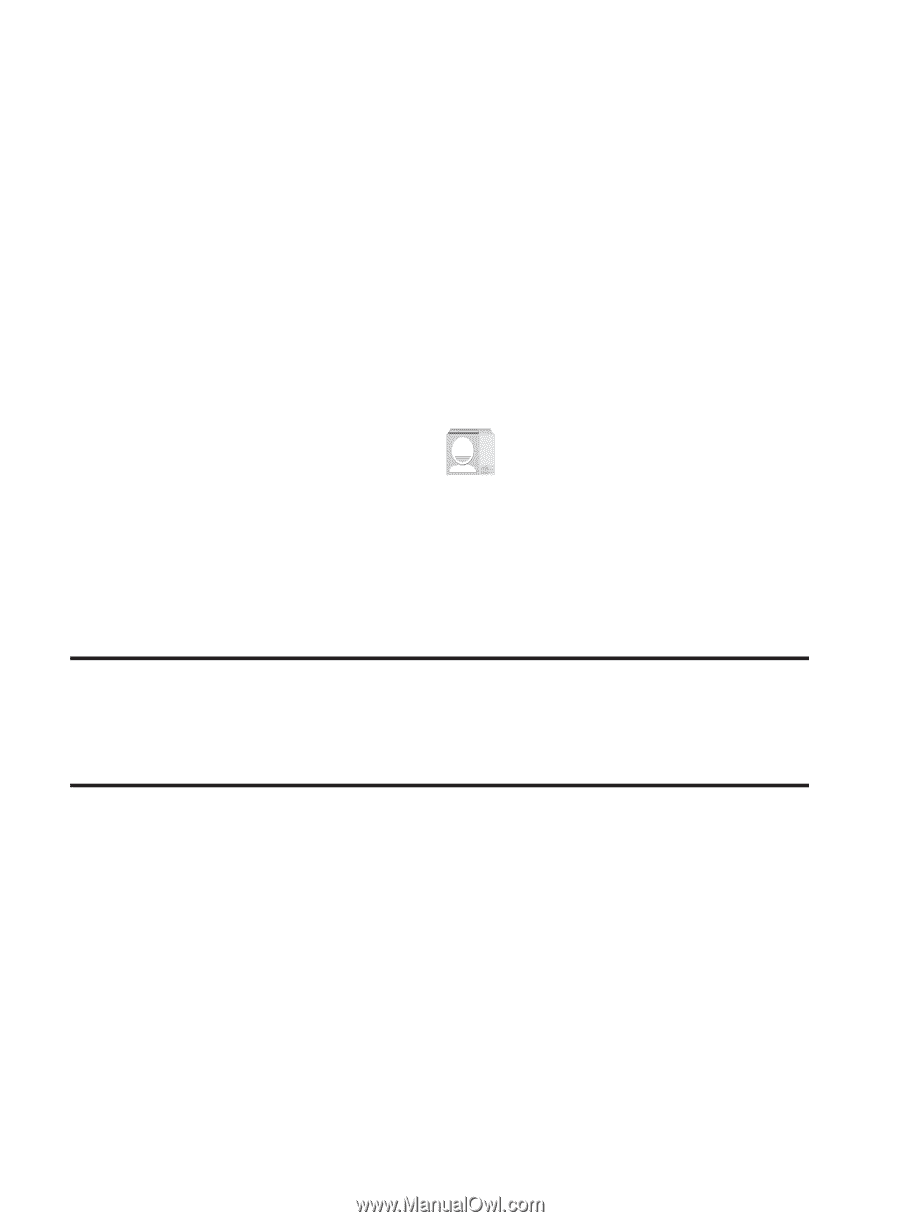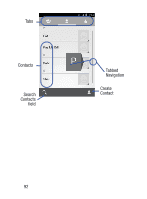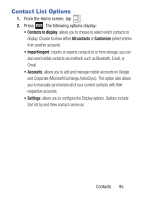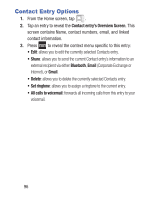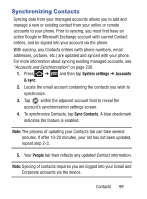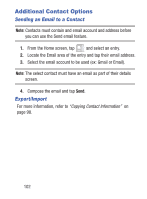Samsung SCH-S738C User Manual Tfn Sch-s738c Galaxy Centura English User Manual - Page 101
Marking a Contact as Default, Mark as default, Set default
 |
View all Samsung SCH-S738C manuals
Add to My Manuals
Save this manual to your list of manuals |
Page 101 highlights
Marking a Contact as Default When you use applications such as the Voice Dialer or other messaging type applications, the application needs to know which information is primary (default) in a contact entry list. For example, when you say "Call John Smith", if you have three phone records for John Smith, the Voice dialer is looking for the "default" number or entry. The Mark as default option marks one entry in a contact record to use as the default. This comes in handy when you have multiple entries for the same person. 1. From the Home screen, tap . 2. Tap a Contact entry. 3. Touch and hold a number and tap Set default. The default checkmark appears next to the category type under the phone number on the left. Note: If there are multiple phone numbers assigned to an entry, assigning one as the default will automatically dial that number when the contact is selected for dialing. Contacts 97