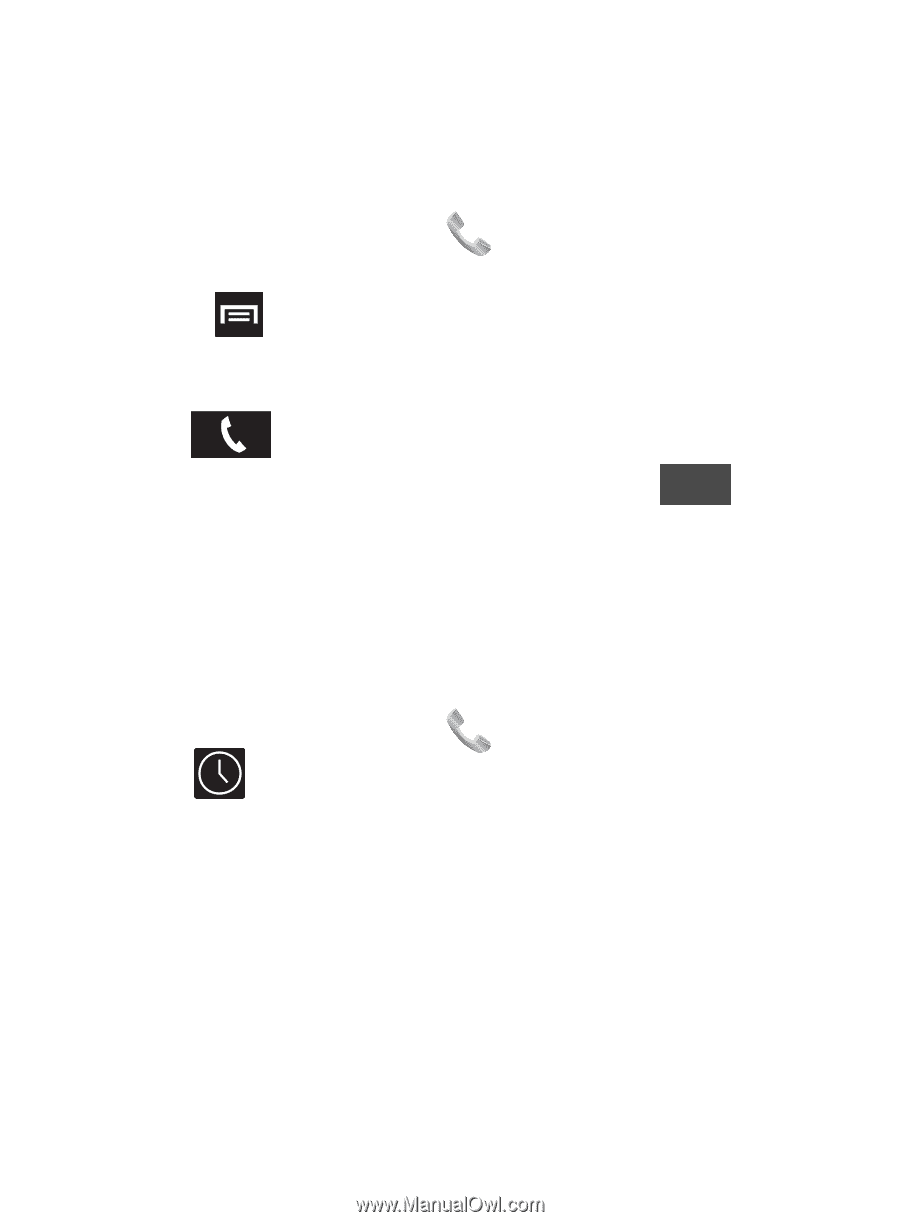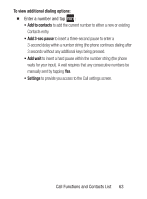Samsung SCH-S738C User Manual Tfn Sch-s738c Galaxy Centura English User Manual - Page 71
Wait Dialing, Redialing the Last Number, Call Functions and Contacts List
 |
View all Samsung SCH-S738C manuals
Add to My Manuals
Save this manual to your list of manuals |
Page 71 highlights
Wait Dialing Inserting a Wait into your dialing sequence means that the phone waits until it hears a dial tone before proceeding with the next sequence of numbers. 1. From the Home screen, tap and use the on-screen keypad to enter the phone number. 2. Press and then tap Add wait. This feature causes the phone to require your acceptance before sending the next set of entered digits. 3. Tap . 4. Once prompted to Send the following tones?, tap Yes to dial the remaining digits. Redialing the Last Number The device stores the numbers of the calls you've dialed, received, or missed if the caller is identified. To recall any of these numbers: 1. From the Home screen, tap . 2. Tap (Call log tab) to display the list of recent calls. 3. Tap the name/number and tap Call xxxx. Call Functions and Contacts List 67