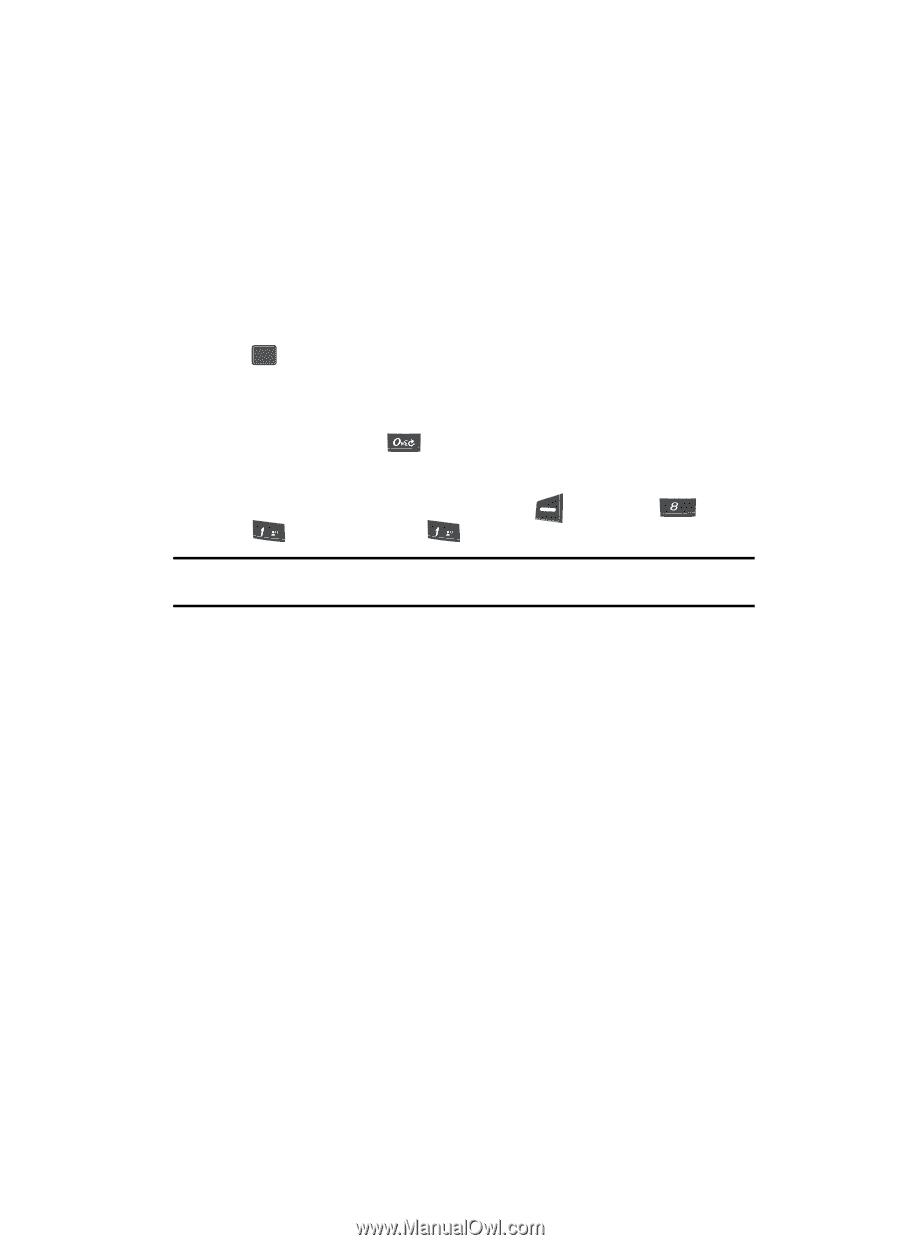Samsung SCH U340 User Manual (ENGLISH) - Page 103
VoiceSignal Commands
 |
UPC - 635753463200
View all Samsung SCH U340 manuals
Add to My Manuals
Save this manual to your list of manuals |
Page 103 highlights
Voice Kit Also see "Making a Call - Voice Dialing" on page 26 and "Voice Method" on page 56 for more information. • Voice Memo - Lets you record, review, and erase voice memos. • TTS - Text To Speech - Lets you enable or disable spoken main menu options. • Voice Setting - Lets you tailor VoiceSignal to better respond to your voice and your phone use preferences. 2. Use the navigation keys to highlight the desired sub-menu, then press OK . VoiceSignal Commands To start VoiceSignal, do one of the following: • In standby mode, press the key. "Say a Command" appears in the display and is pronounced through the earpiece, followed by a list of available commands. • In standby mode, press the MENU (left) soft key ( ), then press tuv (for Tools), @ (for Voice Kit), and @ for Voice Command. Note: You can also set your phone to start VoiceSignal when you open the phone. See "Voice Launch" on page 109 for more information. VoiceSignal includes the following commands: • Voice Dial - Lets you dial the phone by saying any name stored in your contact list, without ever having to record, or "train" that name. VoiceSignal automatically voice-activates all your contacts, even if you have hundreds of them stored on your phone. You can also dial any telephone number, even if it is not stored in your contact list, by saying the digits in the number. (See "Making a Call - Voice Dialing" on page 26 for more information.) • Voice Memo - Lets you access the voice memo feature of your phone. (See "Voice Memo" on page 104 for more information.) • Today - Lets you access the Today feature of your phone. (See "Today" on page 110 for more information.) • Calendar - Lets you access the Calendar feature of your phone. (See "Calendar" on page 111 for more information.) • Contacts - Lets you look up and display contact information for any name stored in your Contacts list by saying the name. (See "Finding a Contacts Entry" on page 56 for more information.) • Status - Lets you say a single command ("Status") to check your phone's network coverage, signal strength, and battery. Tools 103