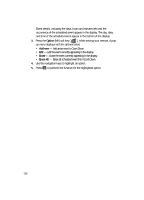Samsung SCH U340 User Manual (ENGLISH) - Page 114
When an Alarm Sounds, Turn Off the Alarm, Memo Pad
 |
UPC - 635753463200
View all Samsung SCH U340 manuals
Add to My Manuals
Save this manual to your list of manuals |
Page 114 highlights
When an Alarm Sounds An animated alarm clock appears in the display and an alert sounds when the specified time for the alarm arrives. ᮣ Press any key to silence the alarm. • If the alarm was set as Once, the alarm icon disappears from the top of the display. • If the alarm was set as Daily, the alarm icon remains in the top of the display. • If the alarm was set as Mon-Fri, the alarm icon remains in the top of the display. • If the alarm was set as Mon-Sat, the alarm icon remains in the top of the display. • If the alarm was set as Every Sun, the alarm icon remains in the top of the display. • If the alarm was set as Every Sat, the alarm icon remains in the top of the display. • If the alarm was set as Every Weekend, the alarm icon remains in the top of the display. Turn Off the Alarm 1. In standby mode, press the MENU (left) soft key ( ), then press tuv (for Tools) and jkl for Alarm Clock. The following options appear in the display: • Alarm Clock 1 • Alarm Clock 2 • Alarm Clock 3 2. Use the navigation keys to highlight Alarm selection, then press the OK key. 3. Alarm is highlighted, use the navigation keys to select Off, then press the OK key. Select alarm is turned off. Memo Pad You can create a notes and store them in Memo Pad. You can't prioritize or set an alert for stored notes. Return to Memo Pad anytime you wish to review and edit your notes. 1. In standby mode, press the MENU (left) soft key ( (for Tools) and mno for Memo Pad. ), then press tuv 2. If you have any stored memos, they appear as a list in the display. If this is your first time in Memo Pad, you're prompted to add a new memo. 114