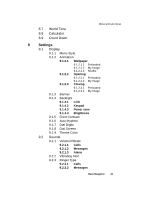Samsung SCH U340 User Manual (ENGLISH) - Page 40
Menus and sub-menus, New Text Msg, New Pic Msg, New Handwr. Msg, Inbox, Outbox, Drafts, Voicemail
 |
UPC - 635753463200
View all Samsung SCH U340 manuals
Add to My Manuals
Save this manual to your list of manuals |
Page 40 highlights
2. Use the navigation keys to highlight an option. Press the OK key to select the In-Use menu option of your choice. You can also press the MUTE/Unmute (left) soft key ( cannot hear you) or unmute the current call. ) to mute (caller 3. Press the MSG (right) soft key ( ) to access the Messages menu to receive, review, and send messages during the current call. Menus and sub-menus 1 Messages 1.1 New Text Msg 1.2 New Pic Msg 1.3 New Handwr. Msg 1.4 Inbox 1.5 Outbox 1.6 Drafts 1.7 Voicemail 1.8 Wap Push 1.9 Msg Setting 1.9.1 Text Msg 1.9.1.1 SaveInOutbox 1.9.1.2 Insert Sign. 1.9.1.3 Delivery Ack 1.9.1.4 Direct View 1.9.1.5 Signature 1.9.1.6 Callback # 1.9.2 Pic Msg 1.9.2.1 SaveInOutbox 1.9.2.2 Delivery Ack 1.9.2.3 Retrieval Mode 1.9.3 General 1.9.3.1 Entry Mode 1.9.3.2 Quick Text 1.9.3.3 Msg Alert 1.9.3.4 Auto Erase 1.9.3.5 Voice Mail # 1.9.3.6 Block Sender 40