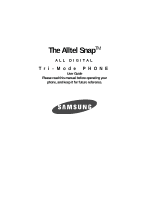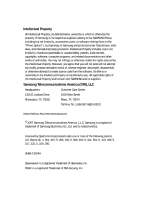Table of Contents
5
Finding a Contacts Entry
.........................................................................................
56
Editing an Existing Contact Entry
.............................................................................
59
Renaming a Contacts Group
....................................................................................
62
Deleting a Contact Entry
..........................................................................................
63
Memory
..................................................................................................................
63
Messaging
.................................................................................................
64
Creating and Sending New Messages
.....................................................................
65
Message Send Options
...........................................................................................
69
Retrieving New Messages
.......................................................................................
69
Voicemail
................................................................................................................
70
Message Folders
.....................................................................................................
70
Message Settings
...................................................................................................
74
Deleting Messages
.................................................................................................
75
Axcess Shop
..............................................................................................
76
Axcess Shop Options
..............................................................................................
77
Axcess Shop Settings
..............................................................................................
77
Axcess Shop Help
...................................................................................................
78
Camera
......................................................................................................
81
Taking Pictures
.......................................................................................................
82
The Photo Gallery
....................................................................................................
90
Axcess Web
...............................................................................................
92
Axcess Web Operations
..........................................................................................
93
Launch Axcess Web
................................................................................................
93
Exit Axcess Web
......................................................................................................
93
Navigate the Web
....................................................................................................
93
Axcess Web Soft Keys
.............................................................................................
94
Using Links
.............................................................................................................
94
How Axcess Web Keys Work
...................................................................................
94
Gallery
.......................................................................................................
96
Gallery
....................................................................................................................
97
Using Image Gallery
................................................................................................
97
Using Melody Gallery
..............................................................................................
99
Tools
........................................................................................................
101
Tools Menu
...........................................................................................................
102
Voice Kit
...............................................................................................................
102
Today
...................................................................................................................
110
Calendar
...............................................................................................................
111
To Do List
.............................................................................................................
112
Alarm Clock
..........................................................................................................
113
Memo Pad
............................................................................................................
114
World Time
...........................................................................................................
115
Calculator
.............................................................................................................
116
Count Down
..........................................................................................................
117