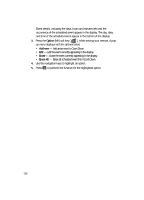Samsung SCH U340 User Manual (ENGLISH) - Page 122
Backlight, Front Contrast
 |
UPC - 635753463200
View all Samsung SCH U340 manuals
Add to My Manuals
Save this manual to your list of manuals |
Page 122 highlights
1. In standby mode, press the MENU (left) soft key ( ), then press wxyz (for Settings) and @ (for Display), and def for Banner. Note: Press and hold BACK to erase an existing banner, if necessary. 2. Enter a word or short phrase to appear in your phone's display while in standby mode (Up to 12 characters). 3. Press the OK key to save the new banner. Backlight You can set the backlight for your display or keypad to remain on for a specified period of time or remain on as long as the folder is open. Note: Prolonged backlight use drains your battery faster. 1. In standby mode, press the MENU (left) soft key ( ), then press wxyz (for Settings) and @ (for Display), and ghi for Backlight. The following sub-menus appear in the display: • LCD - Sets the amount of time the backlight for the LCD remains on after a period of inactivity. Optional settings are 5, 10, and 15 seconds as well as Folder Open. • Keypad - Sets the amount of time the backlight for the keypad remains on after a period inactivity. Optional settings are 5, 10, and 15 seconds as well as Folder Open. • Power save - Unless the backlight setting for the LCD has been changed, the backlight dims after 5 seconds of inactivity, and then turns off after another 5 seconds. With Power save enabled, the backlight for the LCD is always dim and then turns off after 5 seconds of inactivity. • Brightness - Sets the brightness of the backlight for the Main LCD and the Front LCD. 2. Use the navigation keys to highlight a sub-menu. 3. Press the OK key to enter the highlighted option's sub-menu and change settings as desired. Front Contrast Set the contrast for the front display to your preference. 1. In standby mode, press the MENU (left) soft key ( ), then press wxyz (for Settings) and @ (for Display), and jkl for Front Contrast. The current Front Contrast setting appears in the display. 122