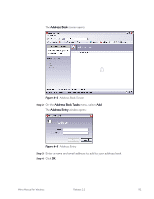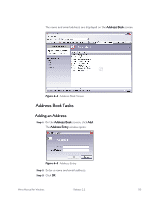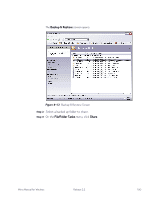Seagate Mirra Personal Server User Guide (Windows) - Page 103
Sharing via the Local Network, Using the Share a Folder Window
 |
View all Seagate Mirra Personal Server manuals
Add to My Manuals
Save this manual to your list of manuals |
Page 103 highlights
Sharing via the Local Network When you share a folder with others connected to your Mirra, they can access the folder directly from your Mirra and download the files stored in it to their computers. They don't need to create a Web Account at www. mirra.com. Using the Share a Folder Window You use the Share via the Web window to select the folder to be shared, identify the people with whom to share it, regulate how the shared folder may be used, and send an email message to the people with whom you're sharing: Figure 6~7 Share a Folder Window Opening the Share a Folder Window There are four ways to open the Share a Folder window: 1. From the Address Book screen. 2. From the Sharing screen. 3. From the Backup & Restore screen. Mirra Manual for Windows Release 2.2 95