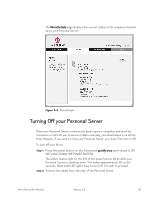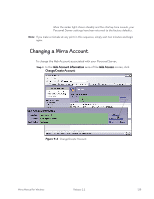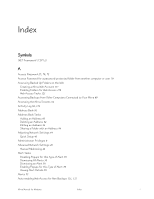Seagate Mirra Personal Server User Guide (Windows) - Page 137
Changing a Mirra Account
 |
View all Seagate Mirra Personal Server manuals
Add to My Manuals
Save this manual to your list of manuals |
Page 137 highlights
When the amber light shines steadily and the startup tone sounds, your Personal Server settings have been returned to the factory defaults. Note: If you make a mistake at any point in this sequence, simply wait two minutes and begin again. Changing a Mirra Account To change the Web Account associated with your Personal Server, Step 1: In the Web Account Information area of the Web Access screen, click Change/Create Account: Figure 9~4 Change/Create Account Mirra Manual for Windows Release 2.2 129

Mirra Manual for Windows
Release 2.2
129
When the amber light shines steadily and the startup tone sounds, your
Personal Server
settings have been returned to the factory defaults.
Note:
If you make a mistake at any point in this sequence, simply wait two minutes and begin
again.
Changing a Mirra Account
To change the Web Account associated with your Personal Server,
Step 1:
In the
Web Account Information
area of the
Web Access
screen, click
Change/Create Account
:
Figure 9~4
Change/Create Account