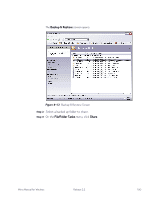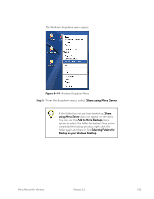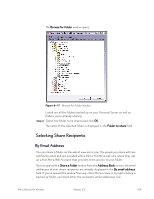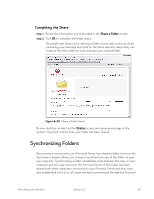Seagate Mirra Personal Server User Guide (Windows) - Page 110
Share using Mirra Server, The Windows dropdown menu opens, From the dropdown menu, select
 |
View all Seagate Mirra Personal Server manuals
Add to My Manuals
Save this manual to your list of manuals |
Page 110 highlights
The Windows dropdown menu opens: Figure 6~14 Windows Dropdown Menu Step 2: From the dropdown menu, select Share using Mirra Server. If the folder has not yet been backed up, Share using Mirra Server does not appear on the menu. You can use the Add to Mirra Backups menu option to select the folder for backup. Once you've completed the backup process, right-click the folder again and share it. See Selecting Folders for Backup on your Windows Desktop. Mirra Manual for Windows Release 2.2 102

Mirra Manual for Windows
Release 2.2
102
The Windows dropdown menu opens:
Figure 6~14
Windows Dropdown Menu
Step 2:
From the dropdown menu, select
Share using Mirra Server
.
If the folder has not yet been backed up,
Share
using Mirra Server
does not appear on the menu.
You can use the
Add to Mirra Backups
menu
option to select the folder for backup. Once you’ve
completed the backup process, right-click the
folder again and share it. See
Selecting Folders for
Backup on your Windows Desktop.