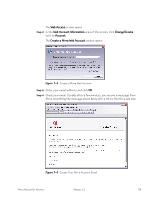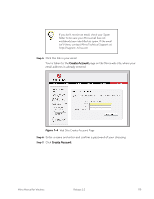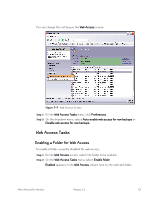Seagate Mirra Personal Server User Guide (Windows) - Page 124
Notes on Sharing Folders
 |
View all Seagate Mirra Personal Server manuals
Add to My Manuals
Save this manual to your list of manuals |
Page 124 highlights
Step 7: Select the saved version for backup. Notes on Sharing Folders • You can share entire folders or you can share subfolders. • Once you share a folder, any new files you add to it are automatically shared as well. Even if you turn off your computer and take it off the network, your Personal Server continues to share those photos and files over your broadband connection. Mirra Manual for Windows Release 2.2 116

Mirra Manual for Windows
Release 2.2
116
Step 7:
Select the saved version for backup.
Notes on Sharing Folders
•
You can share entire folders or you can share subfolders.
•
Once you share a folder, any new files you add to it are automatically shared as well.
Even if you turn off your computer and take it off the network, your Personal Server
continues to share those photos and files over your broadband connection.