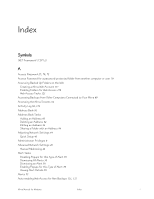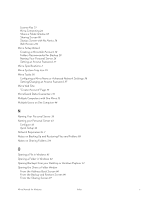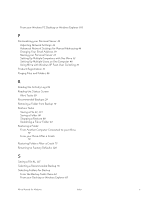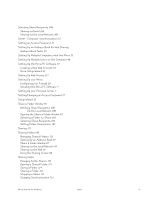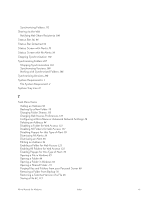Seagate Mirra Personal Server User Guide (Windows) - Page 145
P, R, S, Setting Up Multiple Users on One Computer
 |
View all Seagate Mirra Personal Server manuals
Add to My Manuals
Save this manual to your list of manuals |
Page 145 highlights
From your Windows PC Desktop or Windows Explorer 101 P Personalizing your Personal Server 39 Adjusting Network Settings 44 Advanced Network Settings for Manual Addressing 46 Changing Your Email Address 39 Naming your Personal Server 43 Setting Up Multiple Computers with One Mirra 53 Setting Up Multiple Users on One Computer 46 Using Mirra with Windows XP Fast User Switching 52 Product Registration 31 Purging Files and Folders 86 R Reading the Activity Log 124 Reading the Status Screen Alert Tasks 58 Recommended Backups 29 Removing a Folder from Backup 78 Restore Tasks Saving a File 81, 115 Saving a Folder 80 Stopping a Restore 80 Undeleting a File or Folder 82 Restoring a Folder From Another Computer Connected to your Mirra 79 From your Mirra After a Crash 79 Restoring Folders After a Crash 75 Returning to Factory Defaults 128 S Saving a File 81, 115 Selecting a Recommended Backup 78 Selecting Folders for Backup From the Backup Tasks Menu 64 From your Desktop or Windows Explorer 65 Mirra Manual for Windows Index vi