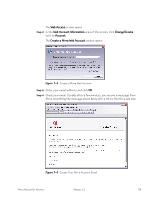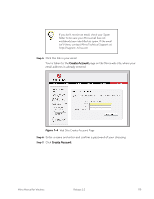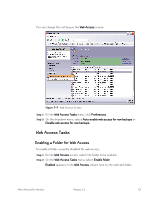Seagate Mirra Personal Server User Guide (Windows) - Page 125
Setting Up Web Access, Creating a Mirra Web Account - software downloads
 |
View all Seagate Mirra Personal Server manuals
Add to My Manuals
Save this manual to your list of manuals |
Page 125 highlights
Chapter 7: Setting Up Web Access Once you've created a Mirra Web Account and have enabled your backed up folders for web access, you can view, download, edit, and upload the files stored in them from any computer connected to the Internet by signing in at www.mirra.com. Creating a Mirra Web Account You must create a free Mirra Web Account at www.mirra.com before you can use the Web Access feature. If you did not create a Web Account during the software setup process, this is reflected in the Web Account Information area of the Web Access screen: Figure 7~1 Web Access Screen - No Mirra Web Account To create a Mirra Web Account, Step 1: Click the Web Access tab. Mirra Manual for Windows Release 2.2 117

Mirra Manual for Windows
Release 2.2
117
Chapter 7: Setting Up Web Access
Once you’ve created a Mirra Web Account and have enabled your backed up folders
for web access, you can view, download, edit, and upload the files stored in them
from any computer connected to the Internet by signing in at
www.mirra.com
.
Creating a Mirra Web Account
You must create a free Mirra Web Account at
www.mirra.com
before you can use
the Web Access feature. If you did not create a Web Account during the software
setup process, this is reflected in the
Web Account Information
area of the
Web
Access
screen:
Figure 7~1
Web Access Screen - No Mirra Web Account
To create a Mirra Web Account,
Step 1:
Click the
Web Access
tab.