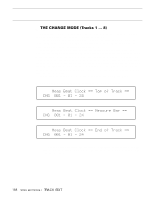Yamaha SY85 Owner's Manual (feature Reference) (image) - Page 159
Top of the Track, Measure Dividers, & End of Track
 |
View all Yamaha SY85 manuals
Add to My Manuals
Save this manual to your list of manuals |
Page 159 highlights
s THE CHANGE MODE (Tracks 1 ... 8) Change edit ("CHG") allows note, control change, program change, pitch bend, and aftertouch data to be changed or erased as required. Use the GROUP [A] through [H] keys to select the track you want to edit (A = track1, B = track 2, etc.). The LED of the selected track will glow red while the LEDs of all other tracks containing data glow green. Use the data entry dial to step through the events on the selected track. The displays and parameters corresponding to the various event types are described below. When the event to be changed is located, use the appropriate slider to change it as required (or move the cursor to the desired parameter by pressing the corresponding function key and then use the [-] and [+] keys). The selected event can be erased by pressing the [F8] key ("Top of Track", "Measure Bar", and "End of Track" can not be deleted). After changing a value the [ENTER/YES] key must be pressed to actually enter the new value. When done, press the [EXIT/NO] key to return to the song mode menu. q Top of the Track, Measure Dividers, & End of Track `````Meas`Beat`Clock`==`Top`of`Track`==`` `CHG``001`-`01`-`24 `````Meas`Beat`Clock`==`Measure`Bar`==`` `CHG``001`-`01`-`24 `````Meas`Beat`Clock`==`End`of`Track`==`` `CHG``001`-`01`-`24 These displays indicated the beginning of the track, measure lines, and the end of the track, respectively. Since they are not actually musical events, they can not be edited. 158 SONG EDIT MODE / TRACK EDIT