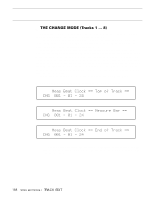Yamaha SY85 Owner's Manual (feature Reference) (image) - Page 160
Notes, Control Change
 |
View all Yamaha SY85 manuals
Add to My Manuals
Save this manual to your list of manuals |
Page 160 highlights
q Notes `````Meas`Beat`Clock`C#3```(›`)`mf``````` `CHG``001`-`01`-`24```61`0018```64`ERASE F1 F2 F3 F4 F5 F6 F7 F8 CS1 CS2 CS3 CS4 CS5 CS6 CS7 CS8 Note events appear with three parameters: • The note itself, edited by [CS5]. Range: 0 (C-2) ... 111 (D#7). The note name appears on the upper display line while the corresponding MIDI note number appears on then lower line. In addition to using [CS5] or the [-1] and [+1] keys, note events can be change by pressing the desired key on the keyboard while holding the [SHIFT] key. • The gate time of the note, edited by [CS6]. Range: 0000 (j) ... 8190 (j). The note length is shown graphically on the upper display line while the corresponding length in clocks is shown on the lower line. • The velocity of the note, edited by [CS7]. Range: 1 (ppp) ... 127 (fff). The velocity is displayed in approximate musical dynamic markings on the upper display line, while the corresponding MIDI velocity value is shown on the lower line. q Control Change `````Meas`Beat`Clock``=`Control`Change`= `CHG``001`-`01`-`24````1````2``````ERASE F1 F2 F3 F4 F5 F6 F7 F8 CS1 CS2 CS3 CS4 CS5 CS6 CS7 CS8 Control change events appear with 2 parameters: • The control number, edited by [CS5]. Range: 0 ... 120. This specifies what controller was used (modulation wheel, foot controller, etc.). • The control value, edited by [CS6]. Range: 0 ... 127. This specifies the actual controller setting, and therefore how the sound is modified. SONG EDIT MODE / TRACK EDIT 159