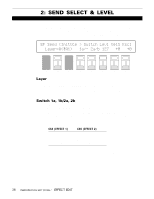Yamaha SY85 Owner's Manual (feature Reference) (image) - Page 34
Other Conditions
 |
View all Yamaha SY85 manuals
Add to My Manuals
Save this manual to your list of manuals |
Page 34 highlights
4: OTHER CONDITIONS [PERFORMANCE] → [QUICK EDIT] → [MENU] → 4:Other Condition → [ENTER/YES] Other parameters that can be individually set for each performance layer are provided in this screen: sustain enable, pitch envelope generator enable, oscillator fixed note mode and note number. QED`OTHER)``Sustain``PEG``Fix`FixNote `ALL[Lyr:A]``````on```on``off``--- F1 F2 F3 F4 F5 F6 F7 F8 CS1 CS2 CS3 CS4 CS5 CS6 CS7 CS8 Use PROGRAM keys [1] through [4] (LAYER SELECT A, B, C, and D) to select the layer to be edited. Hold the [F1] function key ("ALL") while editing any of the following parameters to change its value by the same amount for all layers simultaneously. Sustain Range: off, on Controls: [CS4], [-1] [+1], Dial Turns sustain off or on for the selected layer. Interesting effects can be produced by setting some layers to respond to the sustain footswitch in the normal way, while others do not sustain at all. PEG (Pitch EG enable) Range: off, on Controls: [CS5], [-1] [+1], Dial Turns pitch envelope generator control of the selected layer off or on. Fix (Oscillator fix) Range: off, on Controls: [CS6], [-1] [+1], Dial Turns the oscillator fixed-pitch mode on or off (see page 58). The FixNote parameter described below can be used to set the note produced when the "fix" mode is turned on. PERFORMANCE EDIT MODE / QUICK EDIT 33