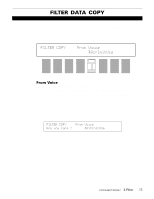Yamaha SY85 Owner's Manual (feature Reference) (image) - Page 71
Feg Level & Rate
 |
View all Yamaha SY85 manuals
Add to My Manuals
Save this manual to your list of manuals |
Page 71 highlights
3: FEG LEVEL & RATE [VOICE] → [EDIT] → [MENU] → 3:Filter → [ENTER/YES] → [ENTER/YES] → → [MENU] → 3:FEG Level&Rate → [ENTER/YES] The filter envelope generator is entirely separate from the amplitude EG, and is used specifically to create time-based timbre variations. It can be used to simulate the natural timbre variations produced by acoustic instruments, or to create more pronounced electronic effects. FEG````L0`π`L1`π`L2```L3`π`L4`πRL1`πRL2π [LVL]``+0```+0``-63`ƒ`+0```+0```+0```+0 F1 F2 F3 F4 F5 F6 F7 F8 CS1 CS2 CS3 CS4 CS5 CS6 CS7 CS8 FEG````RS`π`R1`π`R2```R3`π`R4`πRR1`πRR2π [RATE]`+0````0````0`ƒ``0````0````0````0` F1 F2 F3 F4 F5 F6 F7 F8 CS1 CS2 CS3 CS4 CS5 CS6 CS7 CS8 LVL/RATE (Level/Rate switch) Range: LVL, RATE Controls: [F1] This "switch" determines whether the level parameters (L0 ... L4, RL1, and RL2) or the rate parameters (RS, R1 ... R4, RR1, and RR2), described below, are selected for editing. L0 ... L4, RL1, RL2 (Levels 0 ... 4, Release levels 1 & 2) Range: -63 ... +63 Controls: [CS2] ... [CS8], [-1] [+1], Dial These parameters are available when the Level/Rate switch parameter is set to "LVL". The level parameters work in conjunction with the rate parameters described below to determine the "shape" of the cutoff envelope generator for the selected filter. This function is only available if the "CTRL" parameter (page 68) is set to "EG." The cutoff envelope generator level parameters correspond to cutoff frequency. Plus "+" values produce higher cutoff frequencies while minus "-" 70 VOICE EDIT MODE / 3:Filter