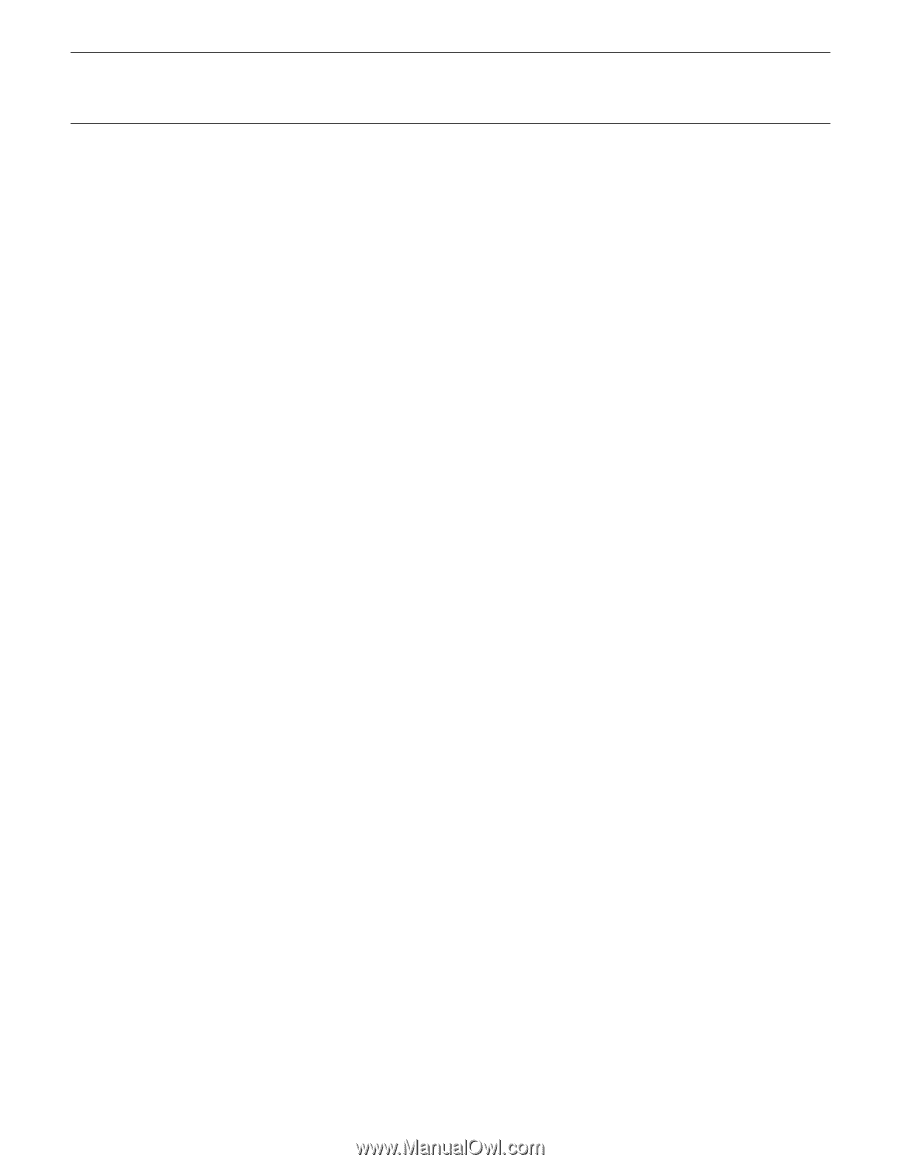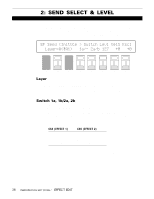Yamaha SY85 Owner's Manual (feature Reference) (image) - Page 40
Send Send level, VelS Send velocity sensitivity, Kscl Send key scaling
 |
View all Yamaha SY85 manuals
Add to My Manuals
Save this manual to your list of manuals |
Page 40 highlights
Send (Send level) Range: 0 ... 127 Controls: [CS6], [-1] [+1], Dial This parameter adjusts the amount of direct voice signal that is sent to the effect processors, determining the strength of the final effect sound. A setting of "0" results in no effect, leaving only the "dry" sound of the voice. The maximum setting of "127" produces the maximum amount of effect. VelS (Send velocity sensitivity) Range: -7 ... +7 Controls: [CS7], [-1] [+1], Dial Determines how the send level from the selected layer is affected by velocity changes (e.g. keyboard dynamics). Plus "+" settings produce higher send levels in response to higher velocity values - i.e. the harder a key is played, the higher the send level, and therefore the deeper the effect. The maximum setting of "+7" produces the maximum level variation in response to velocity changes. Minus "-" settings produce the opposite effect: lower send level in response to higher velocity. A setting of "+0" results in no send level variation. Kscl (Send key scaling) Range: -7 ... +7 Controls: [CS8], [-1] [+1], Dial Allows the send level for the selected layer to be varied across the entire pitch range (i.e. keyboard range). Plus ("+") settings produce a higher send level for the low notes and a lower send level for the high notes. The maximum "+7" setting produces the greatest send level variation across the pitch range. Minus ("-") settings produce the opposite effect - a lower low-note send level and higher high-note send level. A setting of "+0" results in no send level variation. PERFORMANCE EDIT MODE / EFFECT EDIT 39